Turn on suggestions
Auto-suggest helps you quickly narrow down your search results by suggesting possible matches as you type.
Showing results for
Get 50% OFF QuickBooks for 3 months*
Buy nowHello! How can I limit the services displayed for an employee when they enter their time? My client does not have QBT, only QBO.
TIA!
Hello there, glad to see you here in the Community.
I know how to limit the services presented to an employee every time they enter their time in QuickBooks Time.
Make sure your employee doesn't assign the service items for it to not show when entering time. Here's how to do it within QB Time Company:
Once everything is good on your end, you can also browse this link to know more about how to handle custom fields in QB Time: Set up and manage custom fields in QuickBooks Time.
You can always get in touch if you need any more help with time or QuickBooks. I'd be delighted to assist you further. Have a good one and take care!
Thank you for your response! I think the problem I'm having is that my client doesn't have QB Time, they are able to use basic time tracking through their QBO Essential subscription. So the navigation you provided doesn't coincide with what's available to my client. I'm struggling to understand why some services are included in the drop down, but not all and still I cannot hand pick which I want to include.
I think I figured it out. It's pulling in services based on how they were established. It's including services classified as specific income accounts. Thank you!
Thanks for getting back with the Community, rbraccounting. I appreciate your detailed information.
You can remove services from displaying to employees when they enter time by making the services inactive.
Here's how:
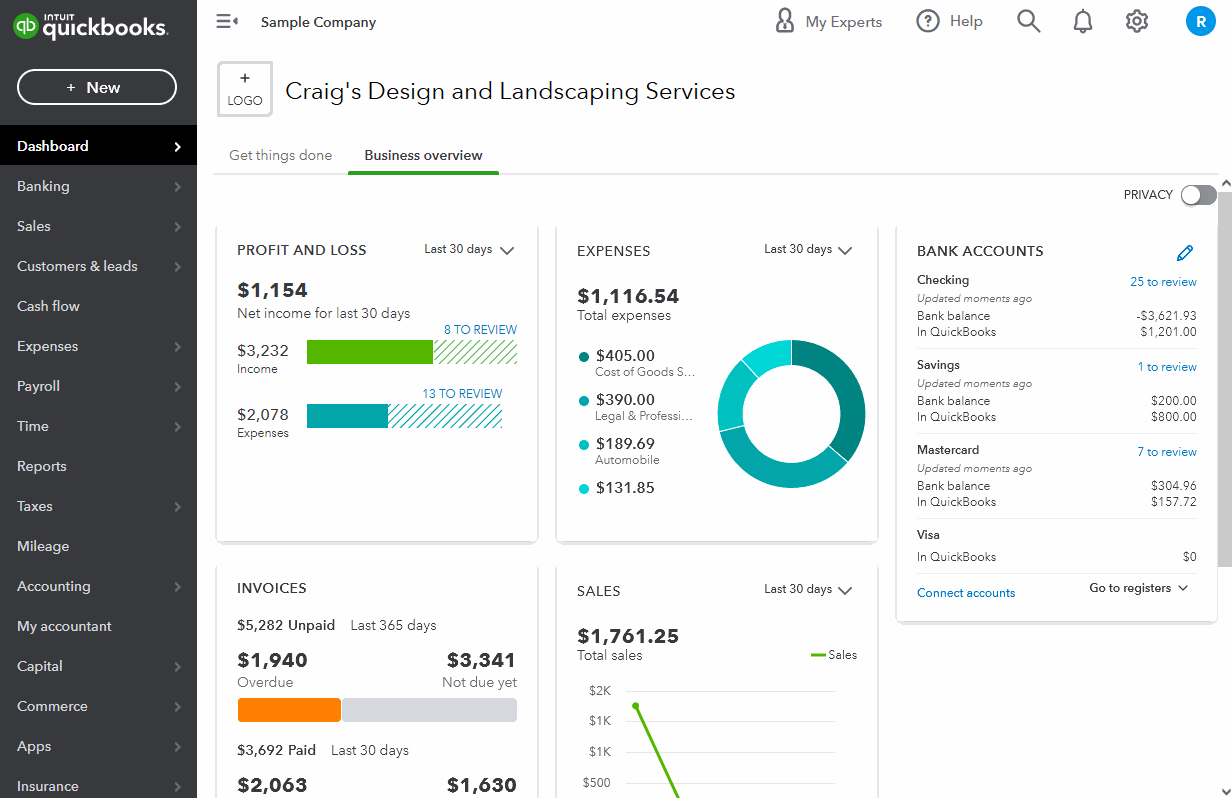
I've also included a detailed resource about time tracking which may come in handy moving forward: Manage time tracking
Please don't hesitate to send a reply if there's any additional questions. Have a great day!



You have clicked a link to a site outside of the QuickBooks or ProFile Communities. By clicking "Continue", you will leave the community and be taken to that site instead.
For more information visit our Security Center or to report suspicious websites you can contact us here