Hello there, niii2003. Thanks for joining the Community and bringing up your concern. You can reactivate a deleted account right from the Chart of accounts page. Let’s go over the steps together.
While you do have the option to reactivate a deleted account, please note that QuickBooks will not restore transactions to the account or adjust any journal entries made to balance your accounts.
Here’s how to make an account active again:
- Choose Transactions, then Chart of accounts.
- Click the Gear icon next to the Printer icon.
- Check the Include inactive box and look for the account in the list.
- Select Make active.
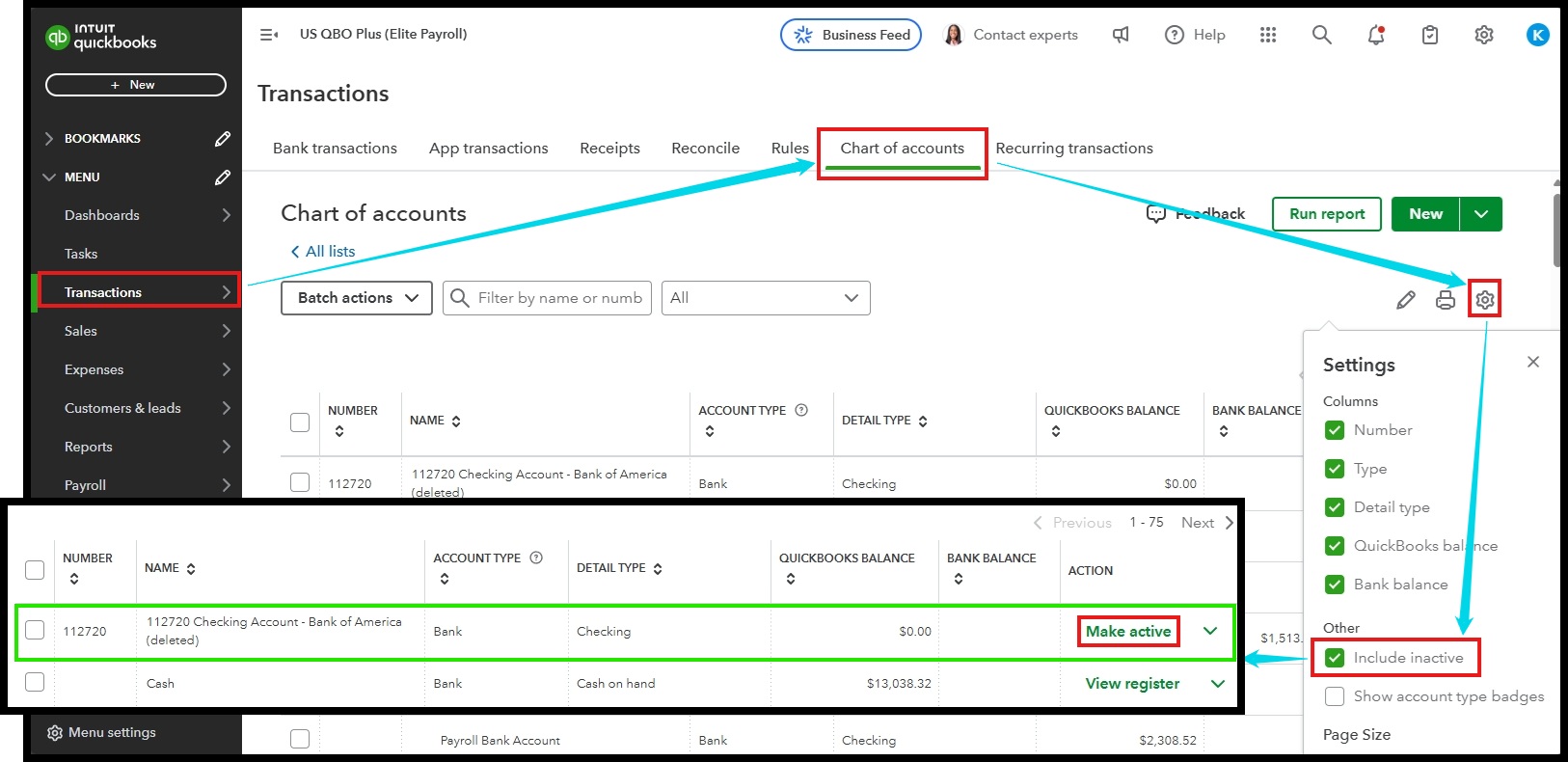
To learn more about which accounts can be deleted, edited, or merged, you can refer to the article: Manage default and special accounts in your QuickBooks Online chart of accounts.
If you have any questions while working with the chart of accounts in QuickBooks Online, please use the Reply button below to reach out to us here in the Community. We're always around to provide the help you need. Have a great day.