Turn on suggestions
Auto-suggest helps you quickly narrow down your search results by suggesting possible matches as you type.
Showing results for
Get 50% OFF QuickBooks for 3 months*
Buy nowSolved! Go to Solution.
We can generate and print a report that includes a detailed list of all bills and bill payment checks to share with vendors, @lorif-printcocor.
Currently, QuickBooks Online is unable to print remittance advice. As a workaround, you can print and email the Transaction list by the vendor report to your vendor.
Here's how:
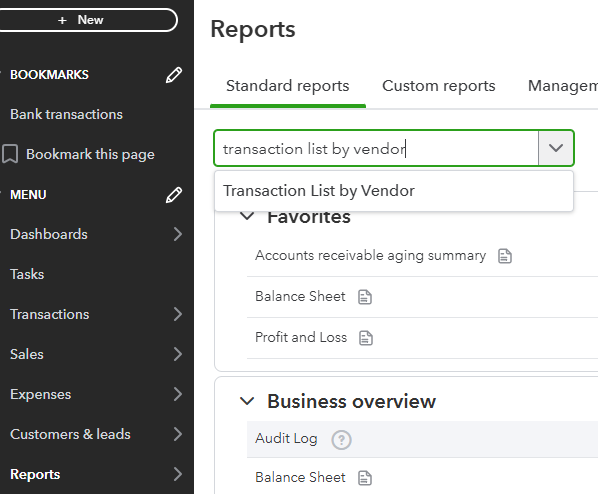
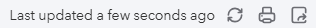
I've also included a detailed resource about paying bills which may come in handy moving forward: Learn about QuickBooks Bill Pay.
If you need assistance managing remittance advice in QBO, consider consulting our QuickBooks Live Expert Assisted. They can provide valuable tips and support efficiently.
If you have any questions, don't hesitate to comment below.
We can generate and print a report that includes a detailed list of all bills and bill payment checks to share with vendors, @lorif-printcocor.
Currently, QuickBooks Online is unable to print remittance advice. As a workaround, you can print and email the Transaction list by the vendor report to your vendor.
Here's how:
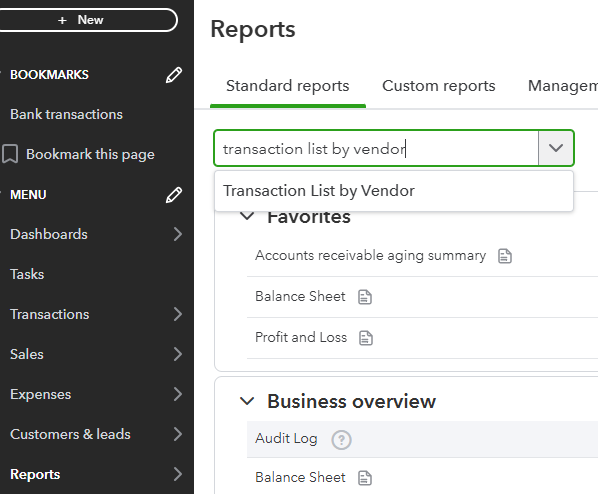
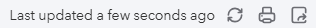
I've also included a detailed resource about paying bills which may come in handy moving forward: Learn about QuickBooks Bill Pay.
If you need assistance managing remittance advice in QBO, consider consulting our QuickBooks Live Expert Assisted. They can provide valuable tips and support efficiently.
If you have any questions, don't hesitate to comment below.
RE: Currently, QuickBooks Online is unable to print remittance advice.
Odd. The real QuickBooks Desktop has been able to do it for over a decade, I think.



You have clicked a link to a site outside of the QuickBooks or ProFile Communities. By clicking "Continue", you will leave the community and be taken to that site instead.
For more information visit our Security Center or to report suspicious websites you can contact us here