Turn on suggestions
Auto-suggest helps you quickly narrow down your search results by suggesting possible matches as you type.
Showing results for
Get 50% OFF QuickBooks for 3 months*
Buy nowYou can send them a statement, Artie C.
Create a statement to itemize all open invoices, credit memos, and payments received from your customers. Here's how:
You can use this link for more details about customer transaction workflows in QuickBooks Desktop.
Let me know if you have other questions. Take care and have a great day!
the quesiton is how to print customer payments with the detail of the open credit memos applied during the entry. now if i print the customer payment after applying the credit memos it shows just the invocie balance that was paid and not the credit memos that were applied.
attached is a printed customer payment.
the invoice total was $10,170.00 the difference was applied credit memos during the deposit entry.
what i would like is to print the invoices paid and the credit memos used.
this is a suggestion for an update.
Thanks for providing the screenshot, Artie C.
I know how you can print invoices with a credit memo applied to them.
You can open the invoice or credit memo and use the History(Ctrl + H) to see the transaction linked to it. I'll show you how.
1. Click the Customer menu.
2. Select Customer Center.
3. Choose the Transaction tab.
4. Hit Invoice or Credit Memos from the drop-down.
5. Locate and double-click the transaction to open.
6. Press Ctrl + H to open the history.
7. A new window pop -up, then click the Print button.
8. You can set up the alignment, then select Preview.
9. Once it's okay, Hit on Print.
Feel free to review these handy materials for more insights:
Keep in touch if you need further help with printing transactions. I'm always here to back you up.
thank you.
we already know how to what you suggest... this is an extra step we are trying to eliminate
We would like to print the customer deposit so that it shows invoices and credit memos related to that deposit.
We want to do this when we enter and print the customer deposit. one piece of paper
hopefully development teams read this and will add these to next version
Thanks for adding clarifications on what you're trying to achieve, Artie C.
It would be nice to have the option to print customer payments with the detail of the open credit memos applied during the entry. I appreciate you for sharing this idea on how we can improve the customization feature of QuickBooks Desktop Enterprise. The same goes for automatically adding attachments.
While we continue making improvements with the product, I want you to be updated with the new features added to the software by following the steps below:
Here's how:
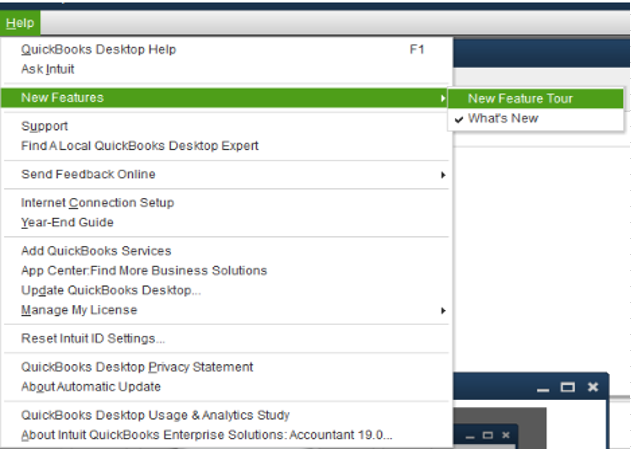
Another way to get you in the loop about the latest news and product developments in QuickBooks Desktop is to visit our Firm of the future site. To narrow down your search, you can go to the Product & Industry News tab.
Anything else you need help with can be answered here in the Community. Just let me know and I'd be happy to assist. Have a good one.
How about for QBO?
What about doing this in QBO?
Hello, Brooke512.
I'll show you how you can print out your customer records showing the credit memo applied to the invoices paid.
In QuickBooks Online, we can use the Invoices and Received Payments report. Then, customize it to show only the transactions from a specific customer.
We're not actually printing directly from the customer deposit or payment receipt. Though, the report shows the customer deposit or payment, the invoices, and the applied credit memo.
With that said, here's how you can pull it up:
After reviewing the report, we can print it out by clicking the Print button on the report overview screen.
After printing the report out, do you also need to send out a statement to your customers? Or do you need to review your financials? I'll share a couple of articles to help you out in the near future:
If you have more questions about managing customer transactions, let me know and I'll help you out again. Do you need to take care of other things within the program? Lay down the details in your reply. Always here to assist.



You have clicked a link to a site outside of the QuickBooks or ProFile Communities. By clicking "Continue", you will leave the community and be taken to that site instead.
For more information visit our Security Center or to report suspicious websites you can contact us here