QuickBooks Self-Employed (QBSE) does not support printing selected mileage entries directly within the app, as it is mainly designed for simple mileage tracking and reporting, Greg.
The best way to print specific mileage information is to generate a mileage report for the year you need (e.g., 2025) and download it as an Excel (CSV) file. Please see the sample screenshot:
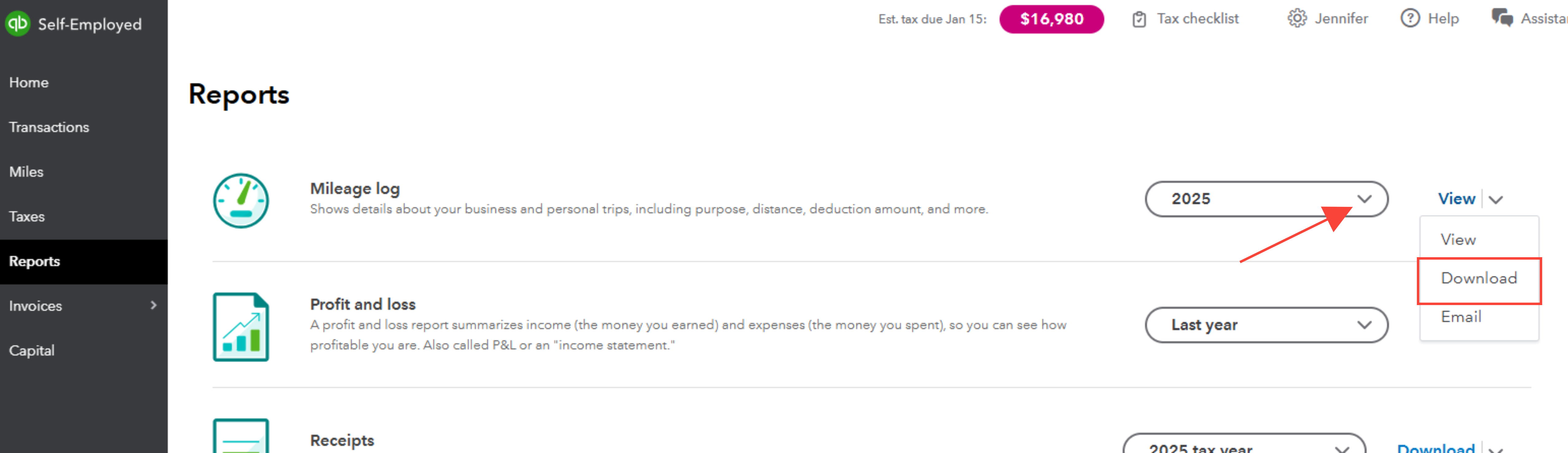
From there, you can open the file, customize it by deleting any rows or columns you don’t want to include, leaving only the specific trips you need. Then, print it.
Please leave us a response if you have other questions or concerns.