You've come to the correct place for help, Olesia. Let me assist you in taking off the logo from your invoice in QuickBooks Online (QBO).
If the current logo on your invoices is outdated, you can remove it to reflect your current brand identity. Here's how:
- Login to your QBO account and go to the Gear icon.
- Under YOUR COMPANY, pick Custom form styles.
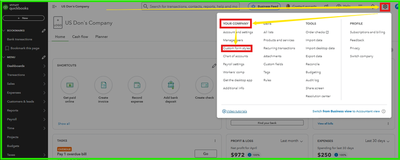
- Find the template you want to edit.
- Hit Edit under the Action column.
- Click the Design tab, then choose Make logo edits.
- Select Hide logo, then Done.
Moreover, you can read this article to learn more about customizing logos on your sales forms: Add, customize, or remove logos on sales forms.
If you want to create personalized and professional-looking invoices, estimates, and sales receipts, please check out this resource: Customize invoices, estimates, and sales receipts in QBO.
Fresh and engaging branding can capture the interest of potential customers. Let us know in the comments if you need further help managing your sales forms. We're always here and ready to support you.