I understand the need to utilize the entire screen when working with your QuickBooks Online account, @ronw2. That's why everyone has the option to stop the AI Intuit Assist from automatically opening itself when creating or opening a transaction.
Here's how:
- Open or create an invoice transaction.
- On the Intuit Assist window, click the Gear icon.
- Disable the Automatically open option.
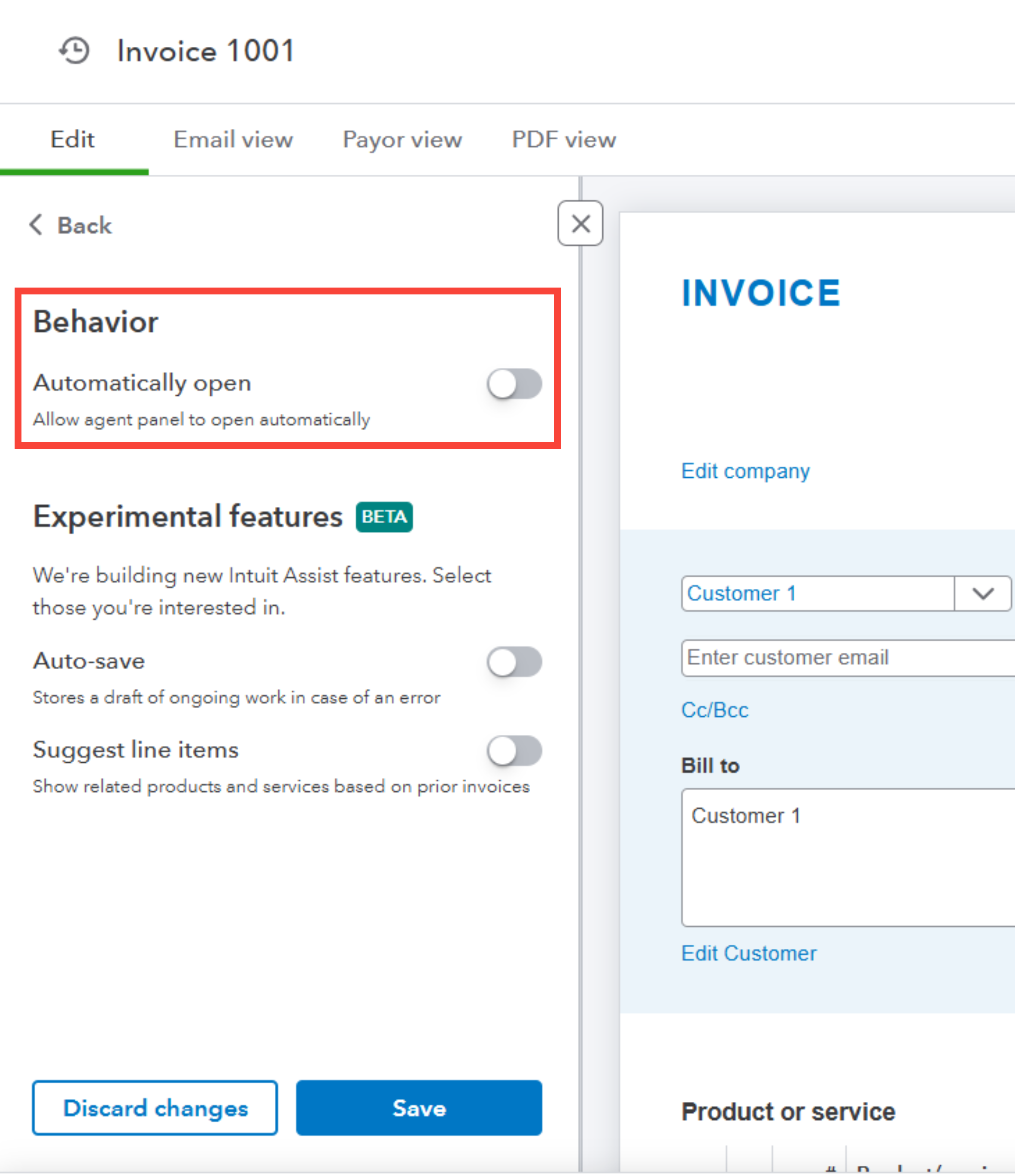
While there's currently no option to fully disable the AI interface, you can share your feedback directly with our product engineers for review and consideration as we work to continually improve our product and explore new features. Here's how:
- Select the Gear icon and choose Feedback.
- Fill in your suggestions in the Feedback field.
- Select Next to send it.
Feel free to check out this article about the new QuickBooks Online Experience with AI agents: Get to know your new navigation menu.
If you have additional questions about QBO, let us know so we can provide you with the best advice.