Turn on suggestions
Auto-suggest helps you quickly narrow down your search results by suggesting possible matches as you type.
Showing results for
Get 50% OFF QuickBooks for 3 months*
Buy nowSolved! Go to Solution.
Good day, PARDONMUSHAMBI.
You can change the minimum number of decimal places by going to the Additional Customization page. I've got the steps to achieve this task:

Also, you can pull up the Transaction List by Customer report and then customize it to keep track of all your estimates. To do that, go to the Reports menu, and select the said report from the Customers and Receivables section.
Feel free to visit the Community forum if you need help with other customer tasks.
I'll be around when help is needed. Keep safe!
Good day, PARDONMUSHAMBI.
You can change the minimum number of decimal places by going to the Additional Customization page. I've got the steps to achieve this task:

Also, you can pull up the Transaction List by Customer report and then customize it to keep track of all your estimates. To do that, go to the Reports menu, and select the said report from the Customers and Receivables section.
Feel free to visit the Community forum if you need help with other customer tasks.
I'll be around when help is needed. Keep safe!
I have the same problem - Quickbooks Enterprise Desktop. This solution only sets the MINIMUM decimal places - how do we set a MAXIMUM of two decimal places? I would like it to round to two in the rate column on invoices. It looks tacky to send to customers with multiple decimals.
Thank you for joining this thread, ireneybeenie.
The information shown in the Rate column of the invoice is pulled from the amount entered in the Sales Price section of the item. You can set price rules with conditions based on the customer, item, sales rep, and class. Override rules can also be used to exclude products from a pricing rule.
To add a rule:
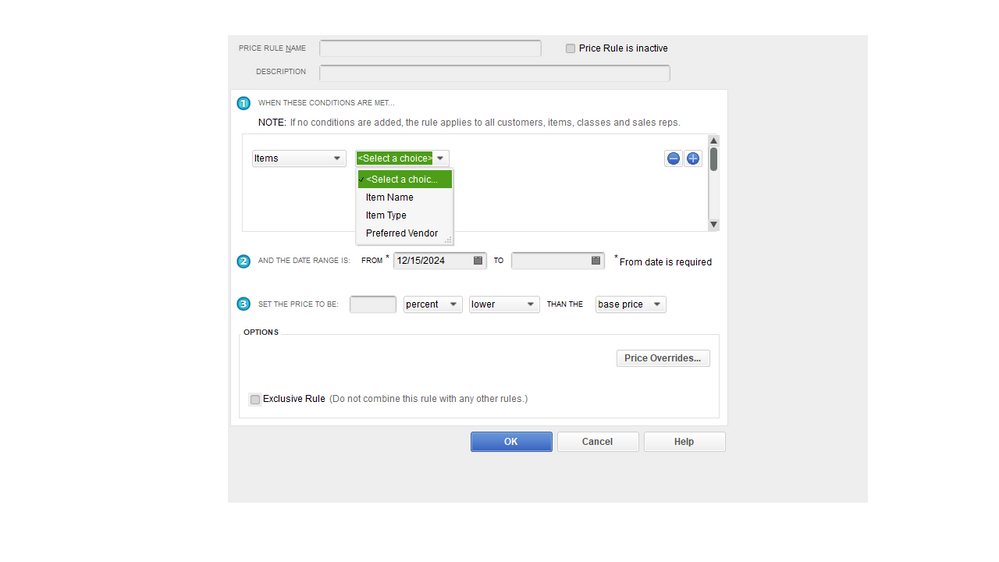
When you create an invoice, the amount in the Rate column will show in two decimal places.
Browse through this article for more in-depth information about the process: Set up and use Advanced Pricing. It discusses in detail how to automatically change the prices of items on sale based on the price rules you create.
Furthermore, these resources cover all the details of personalizing the look of your sales forms, troubleshooting template issues, and configuring the price level function:
Reach out to me if you have other QuickBooks concerns or additional questions about sales-related transactions. I'll get back to assist you further.



You have clicked a link to a site outside of the QuickBooks or ProFile Communities. By clicking "Continue", you will leave the community and be taken to that site instead.
For more information visit our Security Center or to report suspicious websites you can contact us here