Welcome to the Community space, @sharonmcmanis.
You can turn off the automation feature for applying credits to the invoices from your Accounts and settings.. Here's how:
- Navigate to the Gear icon and select Account and settings.
- Go to the Advanced tab.
- Under the Automation section, look for the option Automatically apply credits and turn this option off.
- Click Save and then Done to finalize the update.
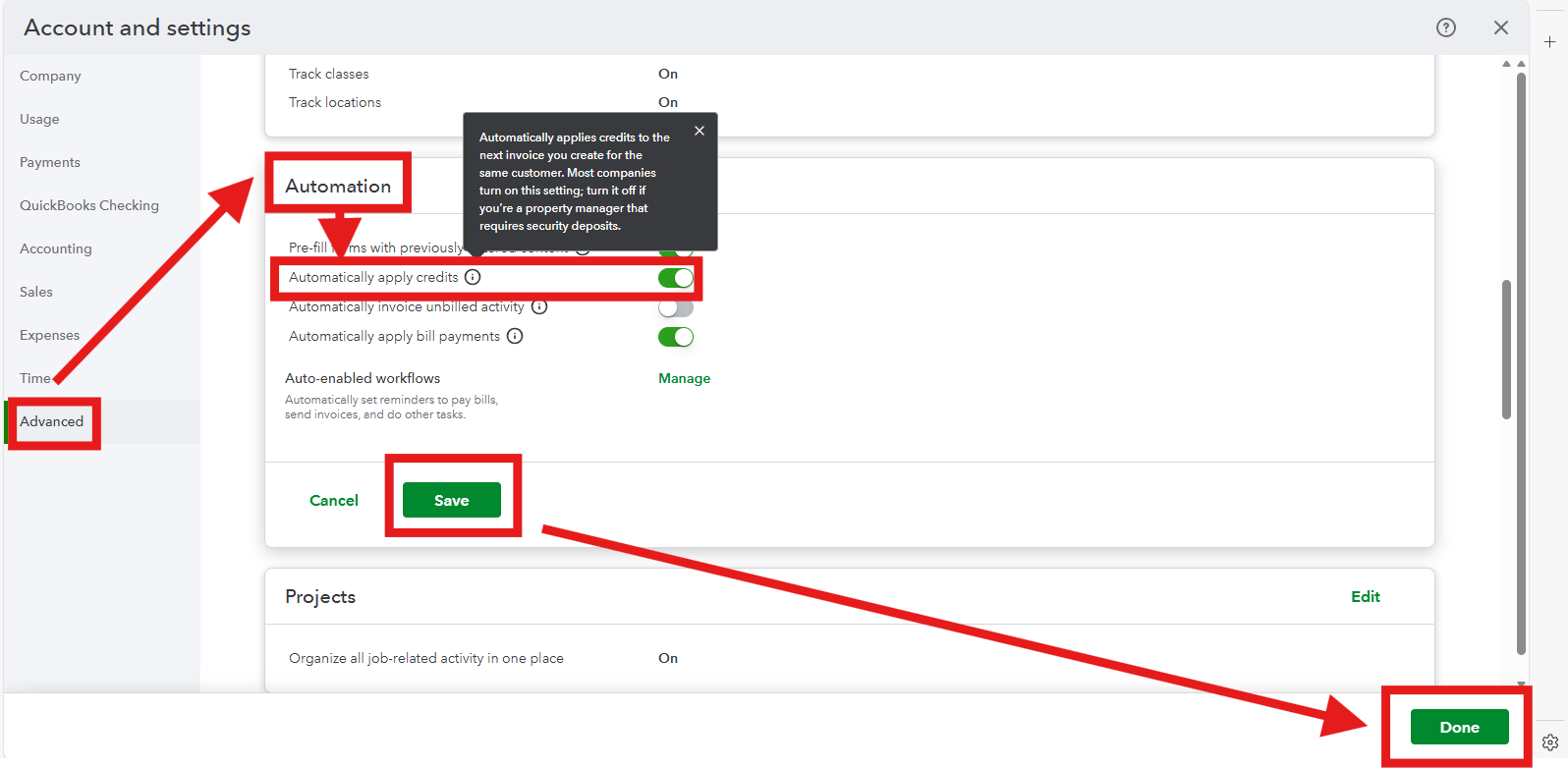
This adjustment ensures credits will no longer be applied automatically to invoices, giving you full control over when and how they are used.
If there's anything else we can assist you with, please feel free to reach out to us.