The syncing feature works seamlessly from QuickBooks Online to spreadsheets, but it does not sync directly from spreadsheets to Google Sheets, @vr11. As a workaround, you can export your reports to Google Sheets directly by using the classic view of reports in QuickBooks Online. Please note that this option is currently unavailable in the modern report view.
To export a report to Google Sheets, first check if the report offers the Switch to classic view option. If available, click the Switch to classic view button. Then, open the Export dropdown and select Export to Google Sheets to finalize the process.
Here's a visual reference:
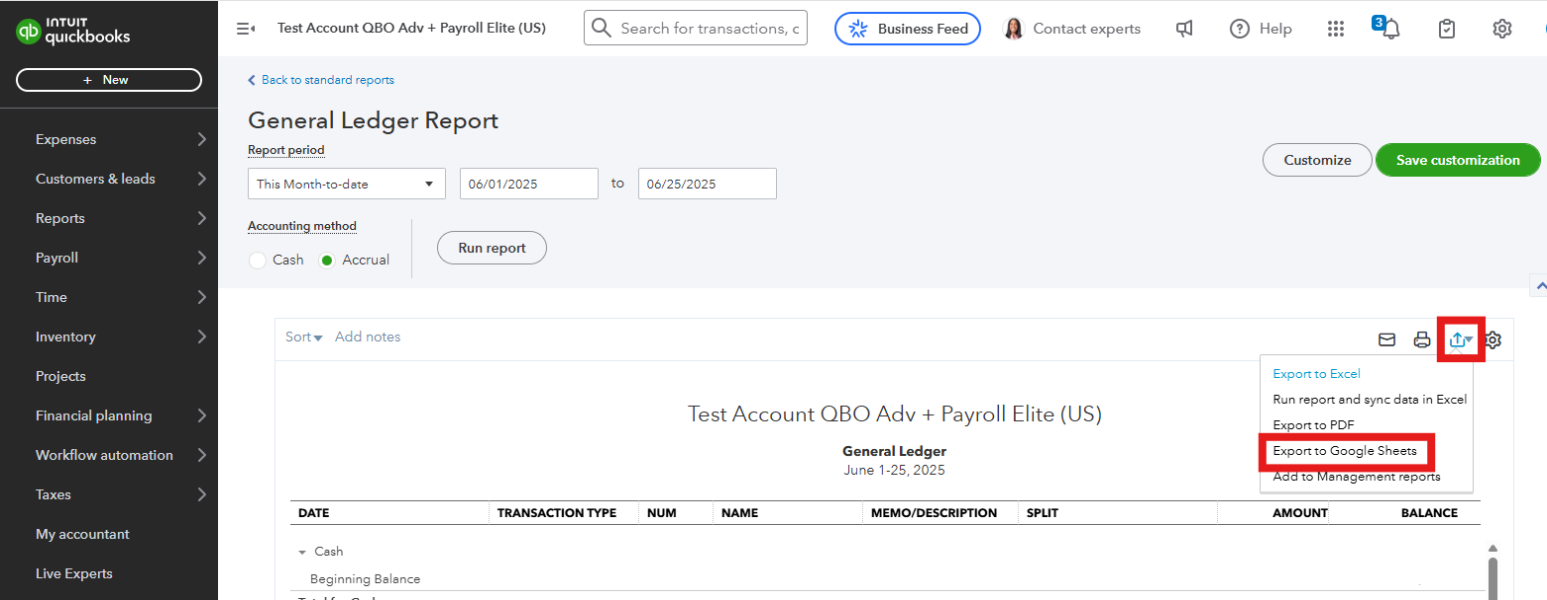
Keep in mind that syncing directly with Google Sheets is only available as part of the Spreadsheet Sync feature in QuickBooks Online Advanced or QuickBooks Online Accountant plans. These plans come with exclusive tools designed for advanced reporting and data management. If you’re not on either plan, you may want to consider upgrading to unlock this functionality along with other enhanced features. Alternatively, you can explore third-party apps that specialize in syncing data between spreadsheets and Google Sheets as an option.
For frequently asked questions about Spreadsheet Sync, feel free to visit this article: Frequently Asked Questions about Spreadsheet Sync in QuickBooks Online Advanced or Accountant.
In addition, here are some resources you can refer to when handling reports moving forward:
On top of that, we have a team of experts who can offer personalized guidance on linking your accounts, automating tasks, and teaching best bookkeeping practices to enhance your efficiency. For more details, check out QuickBooks Live Expert Assisted.
If you need further assistance or have questions about managing data or reports in QBO, don't hesitate to click the Reply button below.