You can enable the feature in your settings to show receipts on your customer's email, dave258.
Here's how to turn on the Online Delivery option:
- In your QBO account, go to Account and Settings and click Scroll down and click the Online delivery option.
- From the Additional email options for invoices drop-down menu, choose Online invoice.
- One done, select Save and then Done.
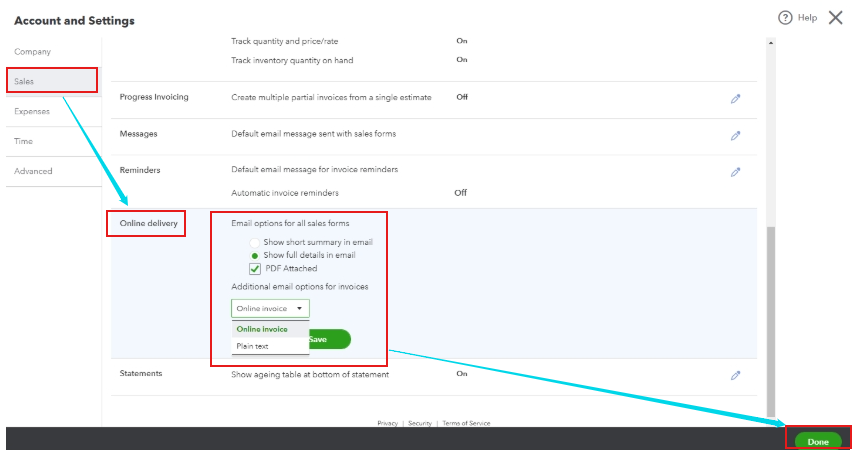
You can also modify the look of your sales forms; for further information, refer to this article: Customize invoices, estimates, and sales receipts in QuickBooks Online.
In addition, I have provided this resource to assist you in manually tracking invoice payments and keeping your records accurate: Record invoice payments in QuickBooks Online.
If anything comes to mind, you can always leave them in the comments below. We're here ready to help. Keep safe.