Turn on suggestions
Auto-suggest helps you quickly narrow down your search results by suggesting possible matches as you type.
Showing results for
BLACK FRIDAY SALE 70% OFF QuickBooks for 3 months* Ends 11/30
Buy nowHow do I act on below screen message ? See your financial info by turning privacy off.
Solved! Go to Solution.
Hi there, RobtFi.
You can turn off the privacy setting to show your financial info by going to your QuickBooks Dashboard.
Here’s how:
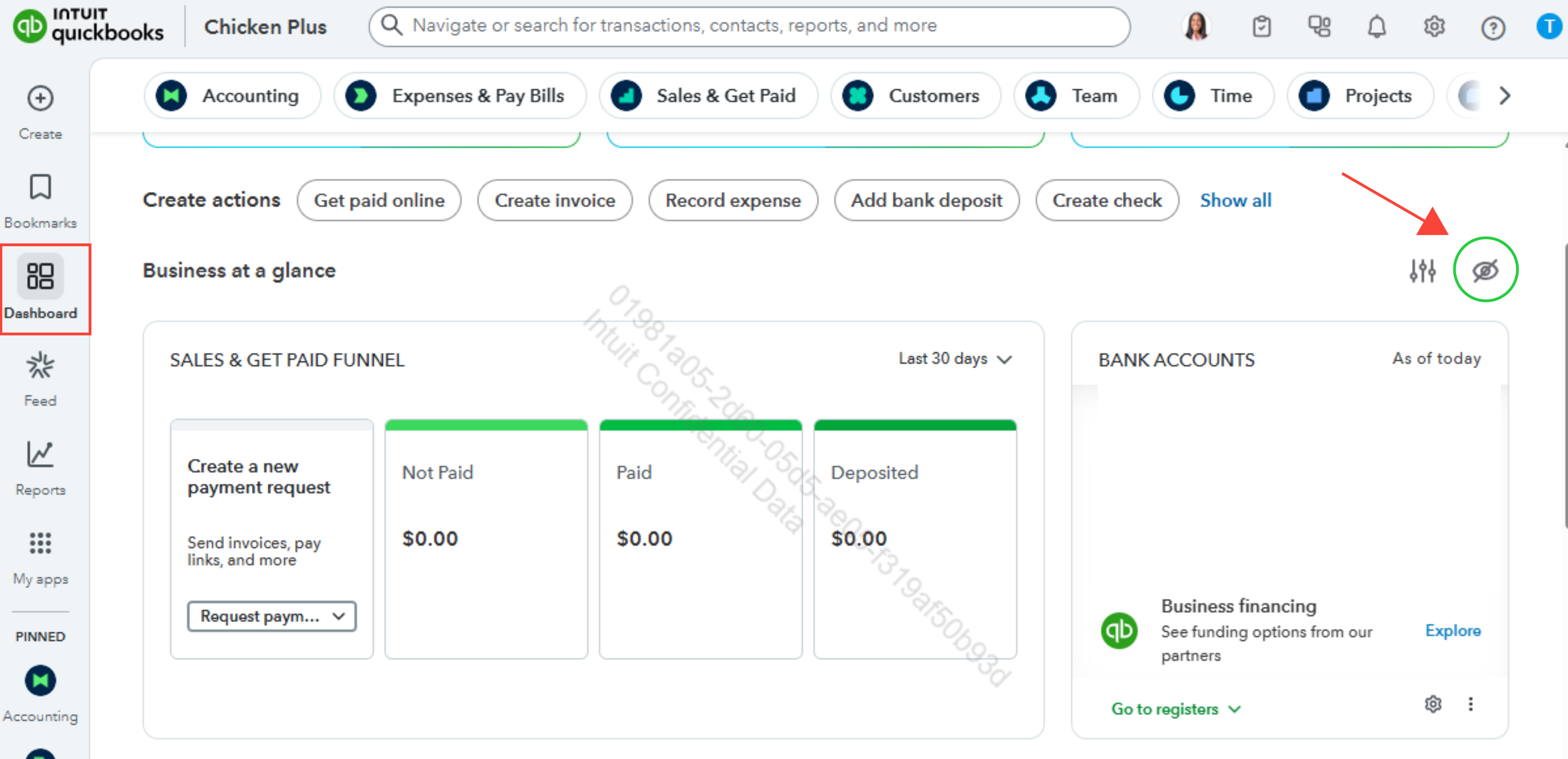
For more questions, leave a message by clicking the Reply button below.
Hi there, RobtFi.
You can turn off the privacy setting to show your financial info by going to your QuickBooks Dashboard.
Here’s how:
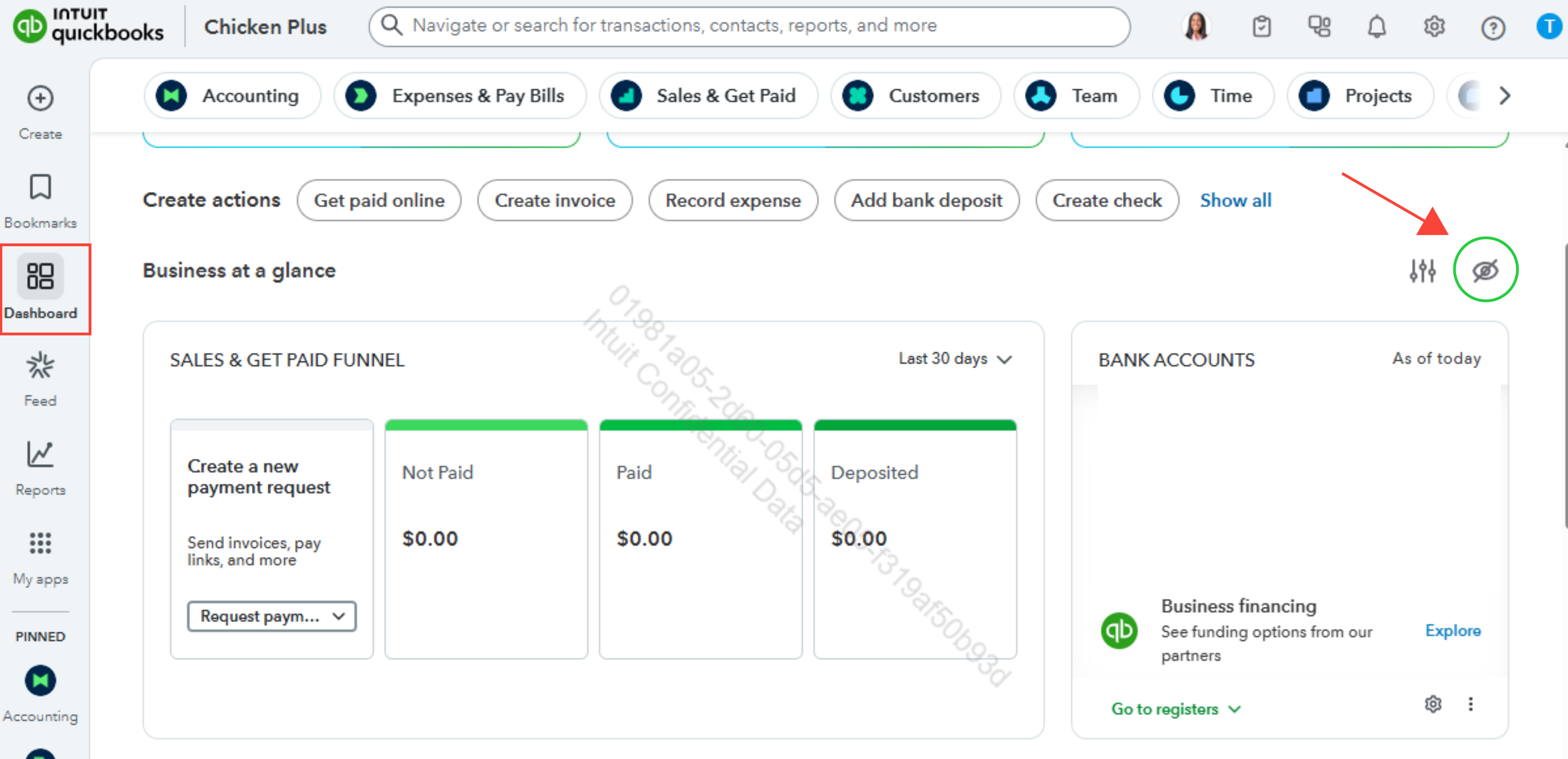
For more questions, leave a message by clicking the Reply button below.
Hi, @RobtFi.
Just checking in to see if the solution we shared worked for you. Did it fix the issue, or are you still having trouble?
Happy to help if you need any more assistance!



You have clicked a link to a site outside of the QuickBooks or ProFile Communities. By clicking "Continue", you will leave the community and be taken to that site instead.
For more information visit our Security Center or to report suspicious websites you can contact us here