I recognize that transitioning to a new version of QuickBooks Online (QBO) can sometimes be a significant adjustment, particularly if it differs from what you're familiar with, jrsprinklers. Allow me to provide some insight and guidance on this matter.
Beforehand, could you please clarify what you mean by using the previous old version of QuickBooks? Are you inquiring about downgrading your subscription or restoring an older version of the software?
Before you proceed with downgrading your subscription, it's important to know the current features available to you may change. Each subscription plan offers a different set of features, and downgrading to a lower-tier plan could result in losing access to some functionalities that you might currently be using.
Here’s how to downgrade:
1. Sign into QuickBooks Online using a primary or company admin account.
2. Navigate to the Gear icon, then Subscriptions and Billing.
3. Confirm your payment information is up-to-date.
4. Under the QuickBooks Online section, click on Downgrade your plan.
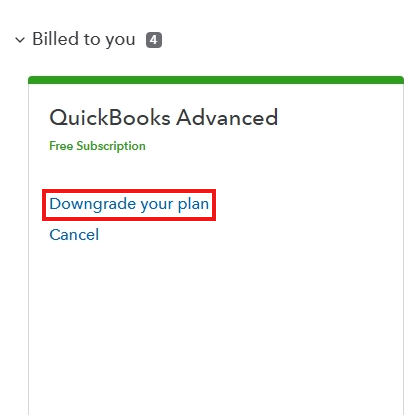
5. Review the plans available and select Choose Plan.
6. Complete the downgrade by following the on-screen instructions.
Alternatively, if you are looking to revert to an older version of the software, please note this option is not available. QBO is a cloud-based application that is regularly updated to include the latest features and security enhancements. These updates are intended to make the software more efficient and user-friendly for your business. Although reverting to previous versions or certain features is unavailable, improvements are aimed at optimizing the functionality and overall user experience of the program.
Furthermore, to keep a record of your transactions, you can check this material: Export your QuickBooks Online data. This guide will help you safeguard your financial data and ensure easy accessibility for future reference.
Our goal is to deliver a more streamlined and user-friendly experience while preserving the essential features you rely on. If you have any other concerns or need further clarification, please feel free to comment below, and I'll be glad to assist you.