Turn on suggestions
Auto-suggest helps you quickly narrow down your search results by suggesting possible matches as you type.
Showing results for
Get 50% OFF QuickBooks for 3 months*
Buy nowHello there, @jean6.
Let's open the bill so you can change the reference number on the Pay Bills page in QuickBooks Online (QBO) and manage your expense transactions accordingly.
The Ref No. in the Pay Bills page is the Bill no. info when you create the bill. Then, when you select the Print later option on the said page, the Starting check no. will show as To print.
Whenever you're ready to change the reference number of your bill, follow these steps:


Once you're done, go back to the Pay Bills page to see the updated reference number and pay your bills. For the complete guide to tracking bills and recording payments in QBO, you can refer to this article: Enter and manage bills and bill payments in QuickBooks Online.
Also, you may want to check out this article as your reference to guide you in paying bills online for a faster transaction in QBO: Pay bills in Online Bill Pay.
If there's anything else you need or questions about managing bills and expense transactions in QBO, I'm always ready to help. Take care, and have a great day, @jean6.
Thank you for your reply
It wasn't as easy as that but I have now solved the problem with the help of Wensley Earl and have noted how to clear the To print should it happen again in the future.
Good morning, @jean6.
Thanks for reaching back out and letting us know what happened in the end.
I'm so glad you were able to get this resolved.
I'm only a post away if you need me. We're always here to lend a helping hand. Bye for now!
Hello,
Can you help on this issue. I am also facing this issue of Ref Number.
Vishal M
Hi there, Vishal. If your reference number appears greyed out, it's probably because the Print Later option has been selected. To resolve this, let's simply uncheck the Print Later option, which will remove the To Print status from your reference number and ensure it updates correctly.
Here's how:
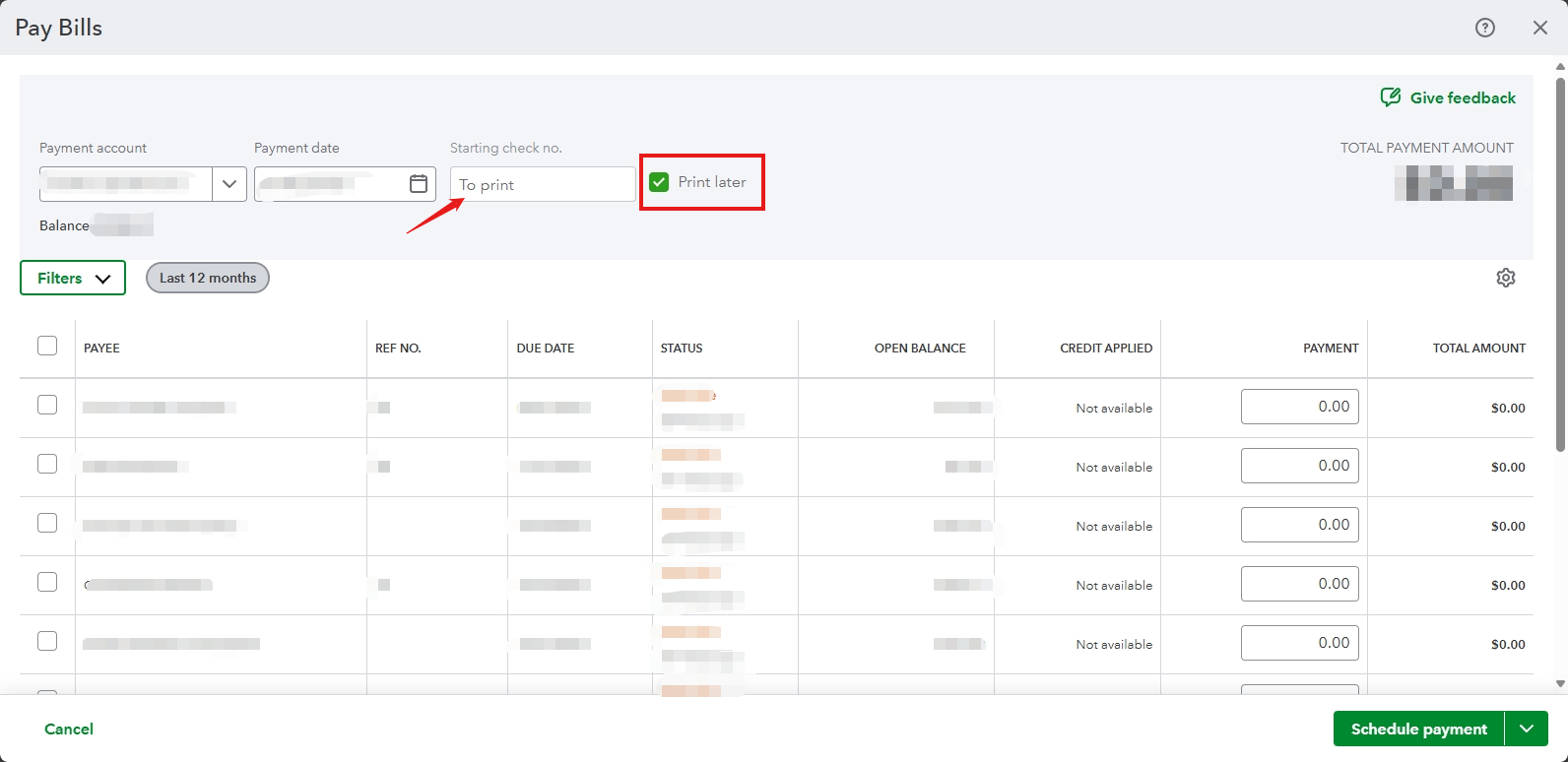
If you need to to modify your reference number for your vendors, you can follow the steps provided by my colleague, @Rea_M.
Once you've successfully updated the reference number, you can proceed to pay your bills.
Feel free to reach out to us if you have any further concerns. We're here to help you!



You have clicked a link to a site outside of the QuickBooks or ProFile Communities. By clicking "Continue", you will leave the community and be taken to that site instead.
For more information visit our Security Center or to report suspicious websites you can contact us here