Turn on suggestions
Auto-suggest helps you quickly narrow down your search results by suggesting possible matches as you type.
Showing results for
Get 50% OFF QuickBooks for 3 months*
Buy nowHello there, useranibroek.
It's my pleasure to share with you how you can handle and update the default product & service for the time entry in QuickBooks.
You can manually change it anytime. Here's how:
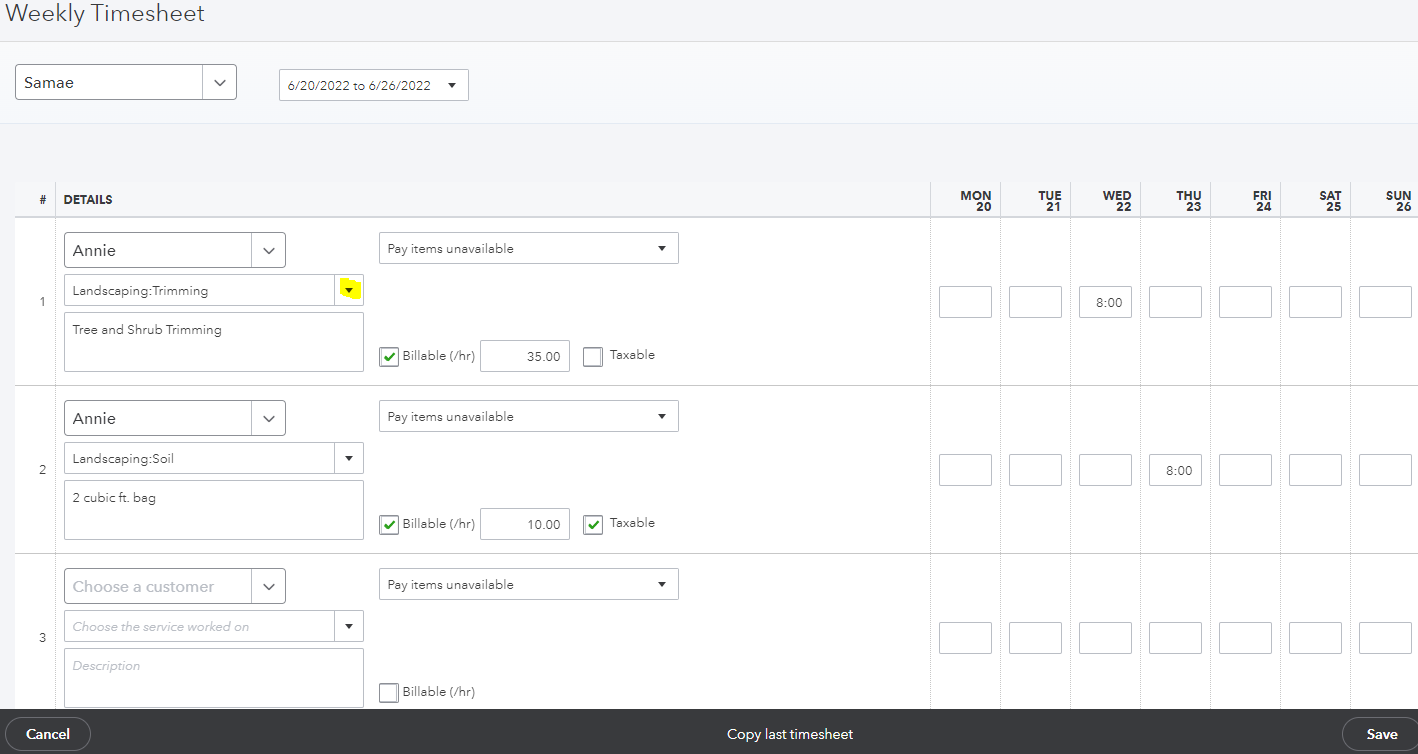
You can also run the Time Activities by Employee Detail report or Time Activities by Employee Detail report. These reports generate the information you created for time entry.
I'd like to add about turning on the auto-recall feature. The system will automatically fill in the rest of the transaction when you select a customer, vendor, or employee while entering bills, writing checks, or entering credit card credit. If you'd like to apply this soon, check this article for more details: How to use auto-recall to pre-fill transactions.
Also, I've gathered some links that contains ways on how you can customize reports to fit your specific needs:
If you have more questions about managing products & services for the time entry or other QuickBooks concerns, just comment down below. I'll be around to provide additional details as you need, useranibroek. Take care!
Hi useranibroek,
Hope you’re doing great. I wanted to see how everything is going about changing default products. Was it resolved? Do you need any additional help or clarification? If you do, just let me know. I’d be happy to help you at anytime.
Looking forward to your reply. Have a pleasant day ahead!
I have a question about this as well, I created a new service and it has now become my default service if a product/service is not selected when entering time in a time sheet. I don't remember selecting anything that said default but I would like to change it back to what it was previously. How would I go about doing that so when my vendors enter time but don't select a Product/Service it is the service that was previously the default?
Let me join you here and answer your questions about services in the time entry, amorenoBK.
At the moment, there's no option to assign a default product or service when using the timesheet. The system will remember and auto-populate the last item used in the previous time entry or the vendor or employee. Allow me to share this article for additional reference: Track and Manage QuickBooks Time in QuickBooks Online.
For now, your vendors will need to manually click the drop-down list for Choose the service worked on and select the correct item.
I also recommend sending feedback about being able to designate a default service item when recording time entries. This would surely save time and minimize data entries. Here's how to send feedback or product suggestions in QBO:
Our product engineers will review all customer feedback for future updates. You can also visit the QuickBooks Online Feature Requests website to track and see all submitted requests. .
Let me know if that's all the information you need when tracking time in QBO. The Community is always here if you have follow-up questions.


You have clicked a link to a site outside of the QuickBooks or ProFile Communities. By clicking "Continue", you will leave the community and be taken to that site instead.
For more information visit our Security Center or to report suspicious websites you can contact us here