Turn on suggestions
Auto-suggest helps you quickly narrow down your search results by suggesting possible matches as you type.
Showing results for
Get 50% OFF QuickBooks for 3 months*
Buy nowI am going from Quickbooks Desktop Pro 2017 to QBO Advanced. I find it strange that I can do more customization on Desktop than I can on QBO. I don't want to start using QBO until I can get my Invoices to look similar to what I had or at least until I get it to what I can deal with. So far I am not liking it yet.
Attached is the Desktop Version which it has the customer's name, address, and phone number. There isn't a phone number listed on QBO Advanced. There are more custom fields available on Desktop. It is needed for my lawnmower repair shop.
Solved! Go to Solution.
I'm here to help you customize your invoice template in QuickBooks Online (QBO), @Rose Bassett.
QBO and QuickBooks Desktop (QBDT) are two different programs. Where, the latter has more options and is more customizable, while the former has more automation and is easier to navigate.
To help you achieve this, you can use the Custom Field feature to add your customer's phone number to the form. Here's how:
For more info about the steps above, visit this link: Create and edit custom fields in QuickBooks Online Advanced.
On the other hand, you can also add the info in the Billing address field so it will be displayed under your customer's name and address. To do so, you can manually add the info in the invoice form and then save it.
To further assist you in modifying the data in your invoice template, please use this article as a reference guide: Customize invoices, estimates, and sales receipts in QuickBooks Online.
I'd be willing to lend further assistance if you have any other concerns about customizing your invoices. Please don't hesitate to get back here. Have a good day ahead and keep safe.
I'm here to help you customize your invoice template in QuickBooks Online (QBO), @Rose Bassett.
QBO and QuickBooks Desktop (QBDT) are two different programs. Where, the latter has more options and is more customizable, while the former has more automation and is easier to navigate.
To help you achieve this, you can use the Custom Field feature to add your customer's phone number to the form. Here's how:
For more info about the steps above, visit this link: Create and edit custom fields in QuickBooks Online Advanced.
On the other hand, you can also add the info in the Billing address field so it will be displayed under your customer's name and address. To do so, you can manually add the info in the invoice form and then save it.
To further assist you in modifying the data in your invoice template, please use this article as a reference guide: Customize invoices, estimates, and sales receipts in QuickBooks Online.
I'd be willing to lend further assistance if you have any other concerns about customizing your invoices. Please don't hesitate to get back here. Have a good day ahead and keep safe.
Thanks for the quick reply. I can do the phone number in the billing address, as I enter in new invoices. I have to adjust the other custom fields. I had approx. 7 custom fields on my old invoices with the info on the right side of the billing address so it doesn't take any space vertically. What used to be a one-page invoice, with extra room, is now going to be two pages long. I was hoping that there were some other ways to edit the layout.
We are having the same problem customizing our sales forms to look like the ones we use in QB desktop. On the whole, the QB Online forms don't work for us, and we're still trying to find a work-around.
Hi, @KCStone. I definitely understand the importance of customizing your QuickBooks Online (QBO) forms to what you had in QuickBooks Desktop (QBDT). Let me join the thread and share insights about this feature.
QBO and QBDT are two different platforms and have unique interfaces with their forms. I can see your interest in getting your sales forms to look like the ones in QuickBooks Desktop (QBDT). While the option is unavailable, you can manually customize their layouts and designs through the Custom Form Styles window.
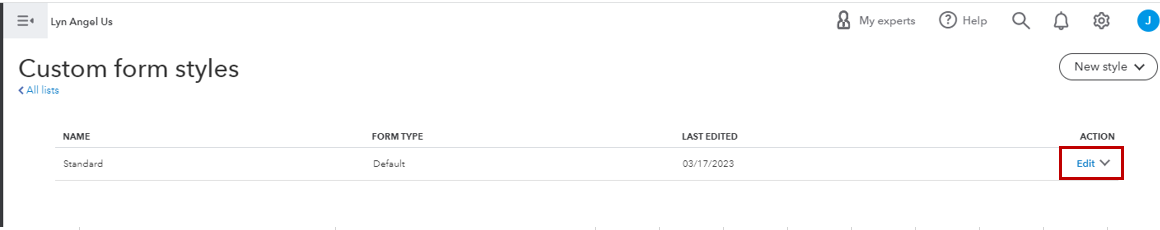
I'm also attaching these articles as your guide:
Additionally, I recommend sending a feature request directly to our product developers. This way, they can determine what enhancements and improvements are needed to make our product more effective and convenient for our users.
Here's how:
Once done, your valuable feedback goes to our Product Development team to help improve your QBO experience. You can track feature requests through the QuickBooks Online Feature Requests website.
Please extend your patience about this matter. If you have other questions, let me know by leaving a comment below. I'm more than happy to provide help. Keep safe!
I'm watched the videos and read the articles and tried all the options available in Essentials. QBO sales form templates are just not designed for professional proposals. In the Feedback forum, this post here explains the problem:
Allow or create a template that allows users to create a proposal that explains the "scope of services" to be provided. My clients expect professional proposals, not estimates and I need to provide a description of the project, work to be provided/performed, schedule, and methods. The estimates templates do not work for professional services firms (engineering, consulting, etc.)



You have clicked a link to a site outside of the QuickBooks or ProFile Communities. By clicking "Continue", you will leave the community and be taken to that site instead.
For more information visit our Security Center or to report suspicious websites you can contact us here