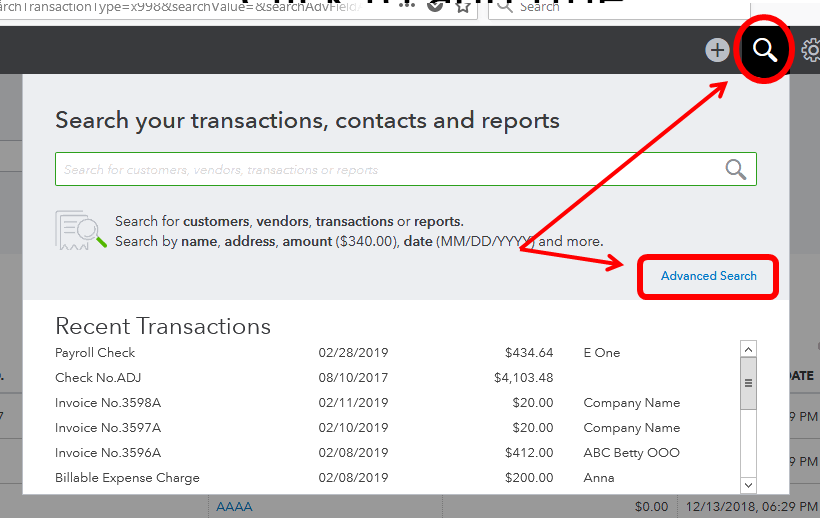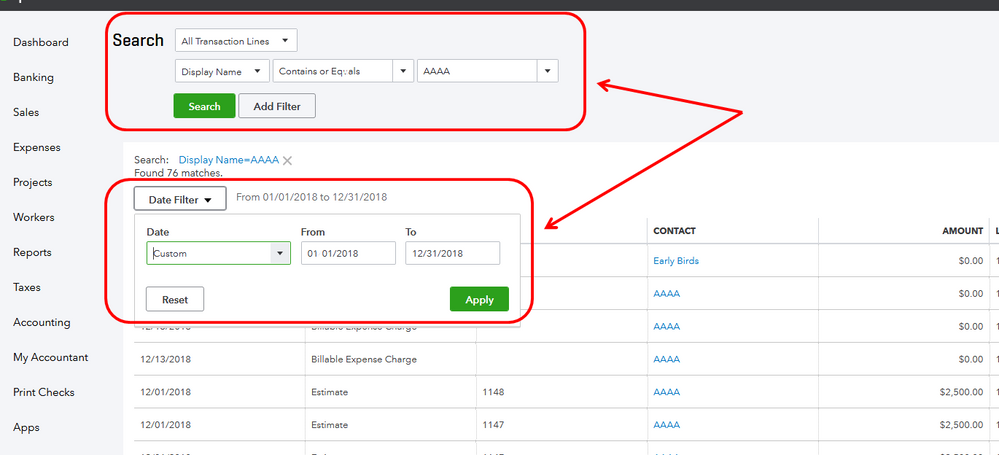I know how you can look for missing transactions, homeworks.
You can use the Advanced Search feature to look for transactions that are attached to your client. Here's how:
- Click the Magnifying glass icon in the upper-right hand corner, then select Advanced Search.
- Select All Transactions Lines in the first filter, then choose Display Name, Contains or Equals, and the name of the client in the second filter.
- Click Add Filter and select last year's date.
- Click Apply and look for the missing transaction.
We're always here to offer our help if you have other questions. See you around!