Hello there, Corinne.
Could you clarify what you mean by balance sheet journal entries? Are you looking for journal entries that impact balance sheet accounts?
If so, you can generate a report to view all balance sheet accounts affected by journal entries. Here's how:
- Go to Reports.
- Under Standard Reports, search for Journal.
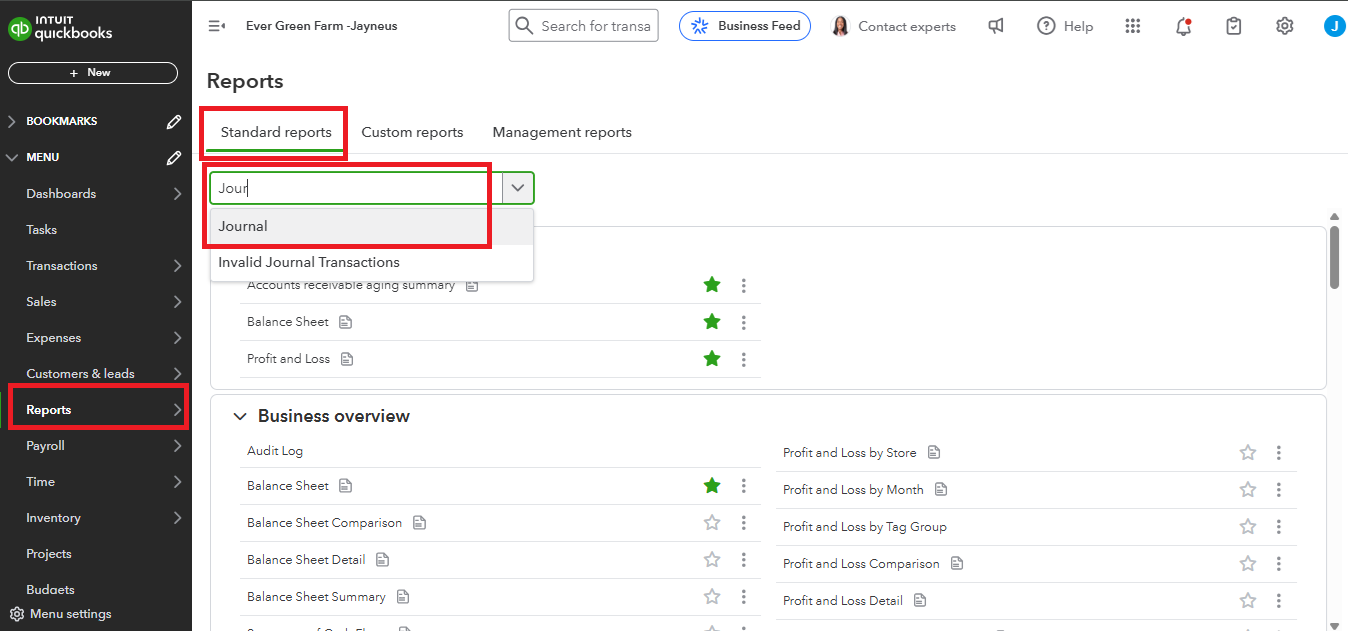
- Select your desired Period Date.
- Look for Filter, then click it.
- In the first box, search for Transaction Type.
- In the third box, look for Journal Entry.
- Add another filter, and search for the Distribution account type.
- Then search for All Balance Sheet Accounts.

Once you've completed these steps, you'll have a report that displays all journal entries affecting balance sheet accounts. Here's a sample screenshot for reference.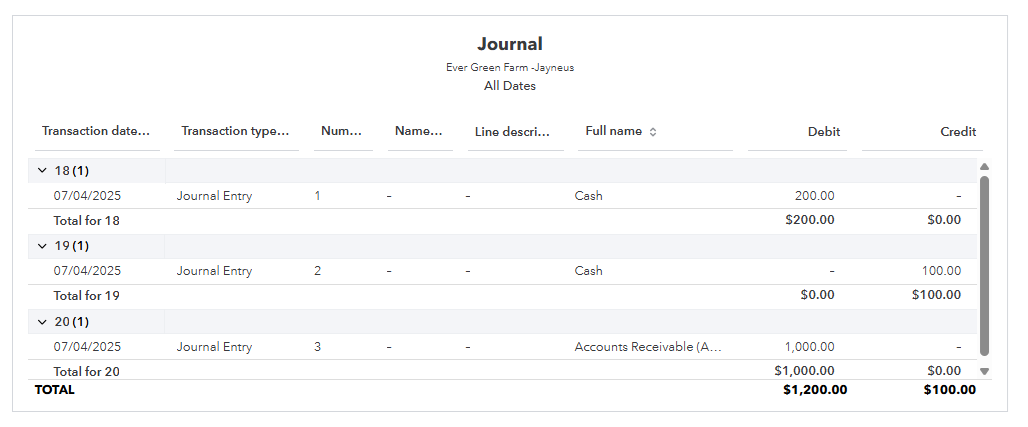
Ready to simplify bookkeeping and focus on growing your business? With QuickBooks Live Expert Assisted, our professional bookkeepers handle the details, turning financial chaos into clarity so you can thrive.
If you need a different report, feel free to use the Reply button below to let us know.