Hello, Deb-Terwilliger! Thank you for reaching out to the Community about your concern.
As of the moment, we're unable to batch invoices that are recurring to all customers. Please know that the batch transaction feature is exclusive to QuickBooks Online (QBO) Advanced.
As a workaround, you can create recurring invoice templates and manually send them to your customers.
Here's how:
- Go to the Gear icon and select Recurring Transactions.
- Click New and choose Invoice under Transaction Type, then hit OK.
- Fill in the details required in the template.
- Tick the Save template once done.
After that, you can make use of the template to manually send the invoice to all your customers by modifying the name on it.
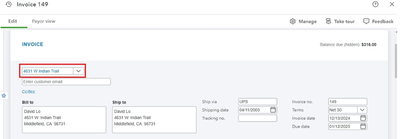
For reference, you can use the following article: Create recurring transactions in QuickBooks Online.
Additionally, this article can help you account for customer payments in the future: Record invoice payments in QuickBooks Online.
I hope this information helps you set up your recurring invoices smoothly. If you have any more questions about invoices, feel free to ask.