Turn on suggestions
Auto-suggest helps you quickly narrow down your search results by suggesting possible matches as you type.
Showing results for
Connect with and learn from others in the QuickBooks Community.
Join nowHello, QuickBooks community. We use QuickBooks Enterprise v19 for manufacturing and wholesale with FIFO inventory turned on.
QuickBooks displays the "cost" field on all transaction screens and forms (purchase orders, estimates, sales order, invoices, etc.) where an inventory item line appears. This gets automatically set to the last price paid for an item via Purchase Order functionality.
However, QuickBooks itself uses "calculated average" as cost for most inventory and bookkeeping purposes, such as booking COGS, valuing inventory, determining profitability, etc.
The price we pay for materials changes constantly, sometimes going up and sometimes going down. Having "cost" set to the last price paid is confusing at best, and has the potential of causing us to lose money, as our sales people set customer prices based on the cost shown when creating Estimates.
What we really want is for "cost" to always display the calculated average. I can't seem to find a setting to do this, only to update cost if item cost changes on a purchase.
How do we make QuickBooks automatically update "cost" to match the "calculated average"?
Welcome back to the Community, @SaulA.
Make sure that the starting date of the FIFO is prior to the transaction dates. QuickBooks will depend on the start date you've selected when switching to FIFO, and those items used before the start date of the FIFO will fall under the Average costing.
When FIFO is enabled, any existing items are placed into one costing layer. Additionally, please know that the report only includes balances and transactions from the date of when FIFO began.
Besides, as long as they're Inventory type item, QuickBooks will give you the Average costing.
I'll add these articles as your references about ways to understand inventory costs:
Just in case you wanted to check moreover about inventory assets and COGS tracking, you can refer to this article: Understand inventory assets and cost of goods sold tracking.
You can always get me back if you have more questions. I'll keep my notifications open. Stay safe and healthy!
@Jovychris_A , thank you for your reply.
However, you answered a question(s) that does not address the question that I asked: how to get "cost" to automatically update to equal "calculated average" instead of the last purchase price?
This is important because QuickBooks displays "cost" on sales transactions and uses "cost" in price rule calculations instead of "calculated average". As long as "cost" is set by QuickBooks to the last purchase price for an inventory item, instead of the calculated cost, my pricing is always wrong.
A simple example: we buy 100 of ItemA today for $1.00 each, and another 100 ItemA next week for $1.10. The average cost is ((100*$1.00)+(100*$1.10))/200 = $1.05. My pricing (whether by rule or by the salesperson setting a price for a specific project, which is the most frequent use case) should be based on a cost of $1.05, but will be based on a cost of $1.10 because that is what QuickBooks is showing when ItemA gets added to Estimates or Sales Orders.
Thanks for getting back to us, @SaulA.
Since QuickBooks is using average costing, this method takes the last purchase of on-hand stock, and any prior purchases, in order until all quantities are accounted for and that's how QuickBooks handles inventory.
This ‘average’ cost is then posted when the item is sold. It doesn’t change until a new purchase, at a different cost, is made. What we can do, is to base the last purchase price when items are added to estimate or sales order.
You can read through this article for additional information: Average Costing vs FIFO: What's the best way to analyze inventory costs. It also provides an example of average costing and FIFO costing.
Please know that you can get back to this post if you have any other questions. We're always here to help.
Again, thank you for the reply, and again, no answer has addressed my question.
I do not have any problem with how QuickBooks calculates average cost, or when it does so.
What I want to know is how to get the "cost" field set to the same value as "calculated average" instead of the last purchase price. The "cost" field is what shows on sales transactions (estimates, sales orders, etc.) and it's always incorrect relative to the average cost. All I want is for that field to reflect the cost QuickBooks uses for inventory valuation, which is the "calculated average."
Let me share additional information, @SaulA.
You can enter any amount or number you want in the Cost field. Since you're using QuickBooks Enterprise, let's consider how you set your Automatic Cost and Price Updates preferences. This plays a very important part in updating your item cost when creating a sales transaction.
Here's how:
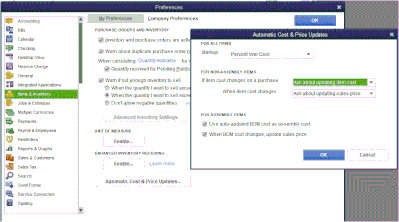
It's possible that you've set QuickBooks to automatically update the Cost amount of the item if it changes on a purchase.
Let me know if you have other questions about managing your inventory items in QuickBooks. I'm always here to help.
One more time, folks: I understand how QuickBooks calculates inventory value and I have no issue with this. Please stop explaining how average cost is calculated.
Please try to answer my actual question, which I will restate: Is there a way to have the "cost" field of inventory items reflect the average cost?
It does not function that way now. Instead, the "cost" field is populated by QuickBooks with the last purchase price of a given item.
To continue with @IamjuViel's example, while the average cost is $7.50, QuickBooks will set the cost field to $10.00 because that was the last purchase price.
I want it to be set to the average cost ($7.50 in this example); what setting(s) do I need to make that happen?
Thanks for sharing the details with us, @Saul Ackovitz.
As of now, we're unable to add the average cost of the item in the cost field when creating an invoice or estimates. I'll take note of this feature for our future enhancement.
In the meantime, you'll want to check our Product Updates page to learn some news and updates in QuickBooks Desktop (QBDT). From there, you know what our product developers are currently working on to improve our product.
Also, do check our Help articles page for reference. Here, you can read great articles that can guide you in managing your QBDT effectively.
You can always get back to us whenever you have other concerns or questions. I'm always here to help you anytime. Take care!



You have clicked a link to a site outside of the QuickBooks or ProFile Communities. By clicking "Continue", you will leave the community and be taken to that site instead.
For more information visit our Security Center or to report suspicious websites you can contact us here
