You can do this by customizing the Profit & Loss report to display the percentage of your income/sales, Clay.
Here's how:
- Go to Reports.
- Type in Profit and Loss in the search field and click on it.
- Change the desired date range.
- In the modern view, click the Compare icon and select % of Income. While in the Classic view, click Compare another period dropdown and choose the percentage of income/sales to achieve the same result.
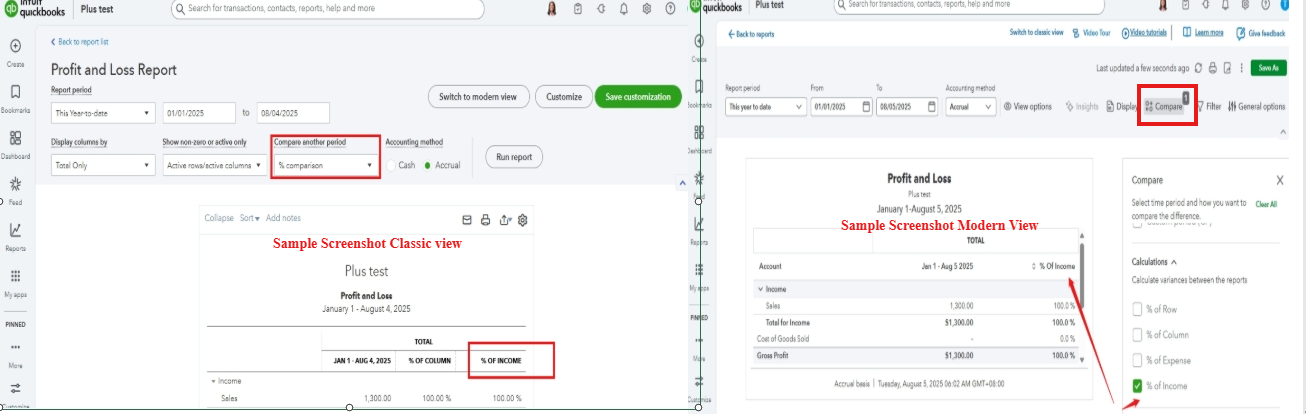
- Then, hit Run Report.
You can also click the "Save as" button and save it in the Custom Report. It makes it easier to review and compare the current report with future ones, and you won’t have to set up the format again next time.
Please leave us a response if you have other questions or concerns.