Transferring inventory items to fixed assets in QuickBooks Online only contains a few easy steps, Daniel. I’m glad to show you the process.
You can effectively move the inventory items to fixed assets by creating inventory adjustments. Check out the following steps below to do it:
- Open your QuickBooks account, then select the + New button.
- Select Inventory qty adjustment.
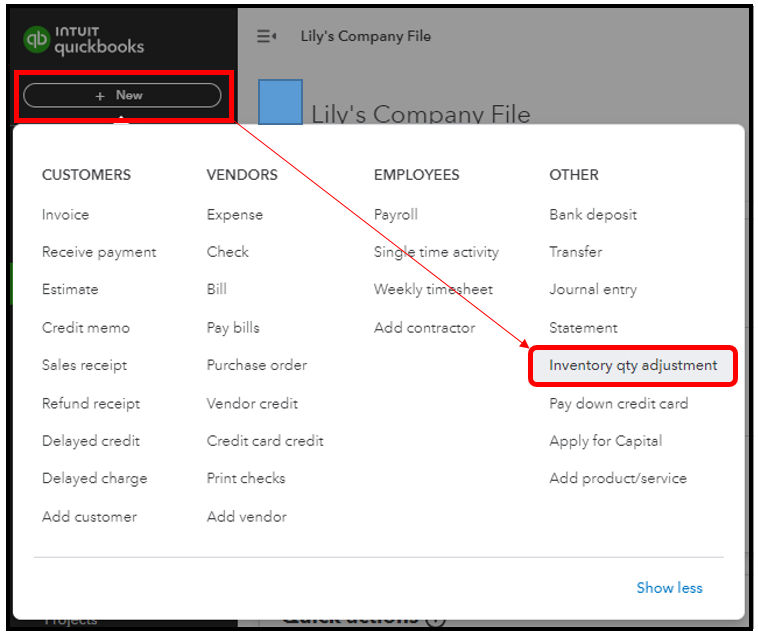
- Enter the date.
- Select your fixed asset account under the Inventory adjustment account drop-down menu. This will transfer the item's cost to the fixed asset account and reduce the inventory quantity and value.
- For each item, enter either a New quantity or a Change in quantity.
- You can add details about the adjustment in the Memo field.
- Click Save and close when done.

You can read this reference to learn more about the method: Adjust inventory quantity on hand in QuickBooks Online. It includes steps on how to modify the entry.
Moreover, here’s an illuminating guide to help manage your orders, maintain inventory, and track fulfillment to all sales channels: Use reports to see your sales and stock status.
Don’t hold back to drop comments below if you need further assistance operating your items and accounts. I’ll be here always to help you out, Daniel.