Turn on suggestions
Auto-suggest helps you quickly narrow down your search results by suggesting possible matches as you type.
Showing results for
Get 50% OFF QuickBooks for 3 months*
Buy nowWelcome to the Community space. Let us provide you with some details about the AI assistant in QuickBooks Online (QBO), Hatha.
If you're referring to the Suggested by AI icon on your Banking page, this feature is designed to help you efficiently manage your bank and credit card transactions for new or experienced QuickBooks users. The option to turn it off is unavailable in the program.
However, you can avoid clicking the Business Feed button to ensure you can navigate our platform without engaging with its functionalities. To learn more about this one, check out this article: Learn about updates to the new AI-powered banking page.
We recommend sending feedback to our product developers to help us improve our offerings and better align with your needs and preferences. Here's how:
To learn more about the AI Suggestions feature in the program, refer to this article: How AI suggestions help match and categorize bank transactions.
Feel free to visit this article to help you match your bank and credit card statements: Reconcile an account in QuickBooks Online.
Drop a comment below if you have additional concerns about the AI-powered bank transactions page or any QuickBooks-related concerns.
How to revert the bank feeds page to the old view?
'Switch to previous version' button is not working.
Thanks for chiming into this thread, Gauri. I can see that you're trying to revert to the old version of your bank feed. Since it's not working, I suggest clearing your browser's cache to resolve any issues in changing the view.
Let's start by accessing QuickBooks in incognito mode or a private window by clicking the three-dot icon in your browser.
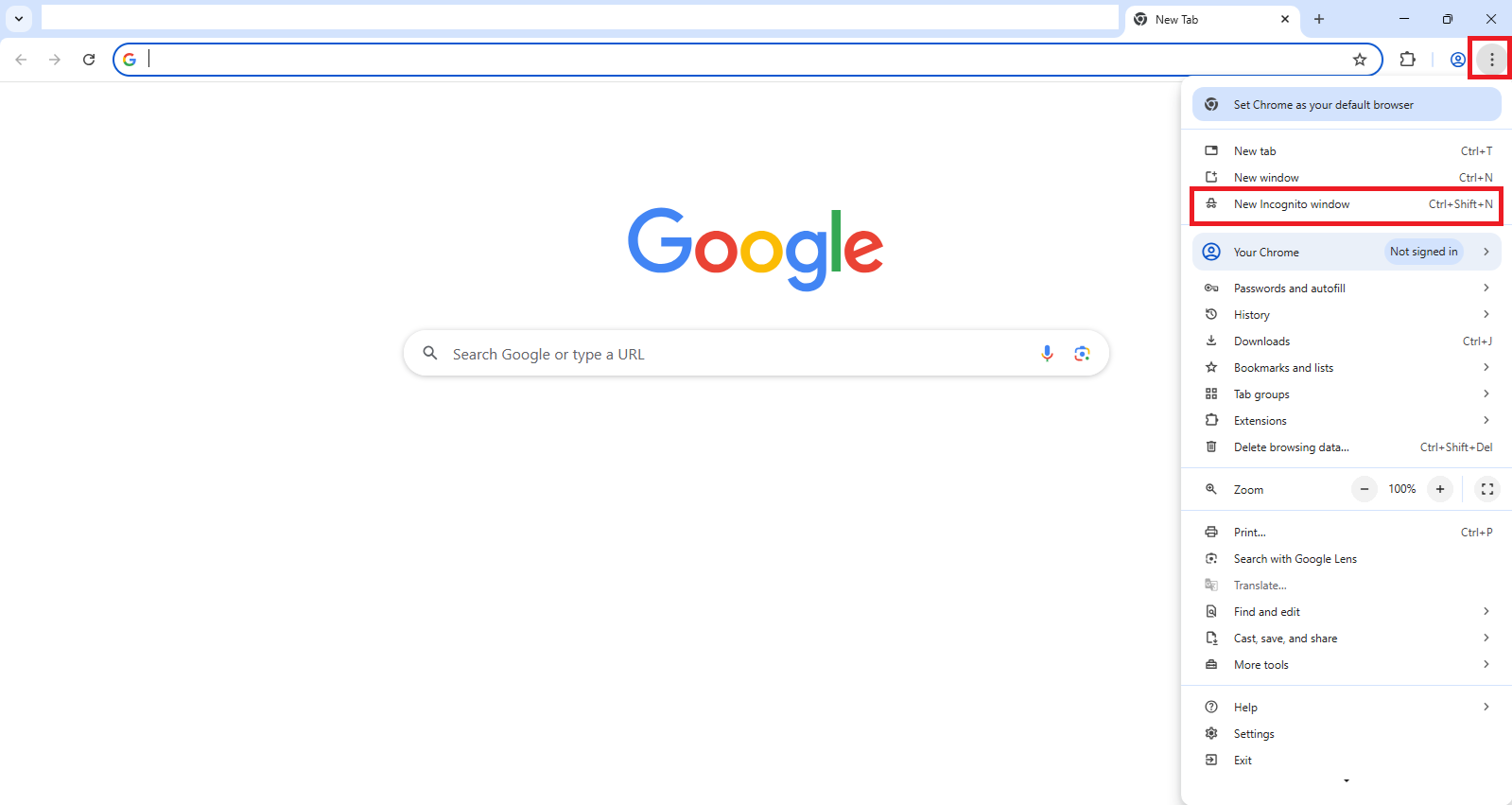
If this works, you can clear your browser's cache, cookies, and any temporary files that may have caused the malfunctions. Alternatively, you might try using other supported browsers to ensure QBO runs efficiently.
You can find this helpful article to discover the latest enhancements and features on the new AI-powered banking page.
If the problem continues, please let us know, and we can explore further solutions together.
I already tried clearing the browser's cache and temp files, and I'm using Microsoft edge's latest version.
Thanks for responding, Gauri. I understand you'd like to switch back to the old bank feeds, but the option isn't working. I'll provide additional details to help resolve this and ensure smooth management of your bank transactions.
When you click the Switch to the previous version button, a feedback survey will be displayed, which must be completed before you can return to the previous banking experience.
If it still doesn’t appear, check your browser settings to ensure pop-up blockers are disabled. If the issue persists despite your troubleshooting, I recommend reaching out to our Live Support Team. They have the tools to access your account and investigate further to resolve the issue.
Here's how:
For more details about the support schedule, please see the article: QuickBooks Online Support.
I'm leaving you these articles for future reference in handling your bank transactions in the latest and old versions of the banking page in QuickBooks:
Keep me posted if you have additional QuickBooks-related concerns or clarification about the new banking experience in QuickBooks. We're always here to help you.
This response reads like AI. Please just let us turn all AI features off. They are making it so difficult for us to do our jobs.
Yes please give us the option to turn AI off, it's an absolute nuisance, I don't want it, I don't need it - it's making my job more difficult and long-winded. And I do not want to "train it" for you, I just want to get on with my job without an idiot interfering.
I couldn't agree more!



You have clicked a link to a site outside of the QuickBooks or ProFile Communities. By clicking "Continue", you will leave the community and be taken to that site instead.
For more information visit our Security Center or to report suspicious websites you can contact us here