QuickBooks Online Advanced has an exclusive feature that allows you to assign an expense submitter role, which can only access expense claims, @ryan179.
Here's how to do it:
- Go to Manage users.
- Change your employee's by clicking Edit.
- Choose Expense submitter under the Roles option.
- After making your changes, hit Save.
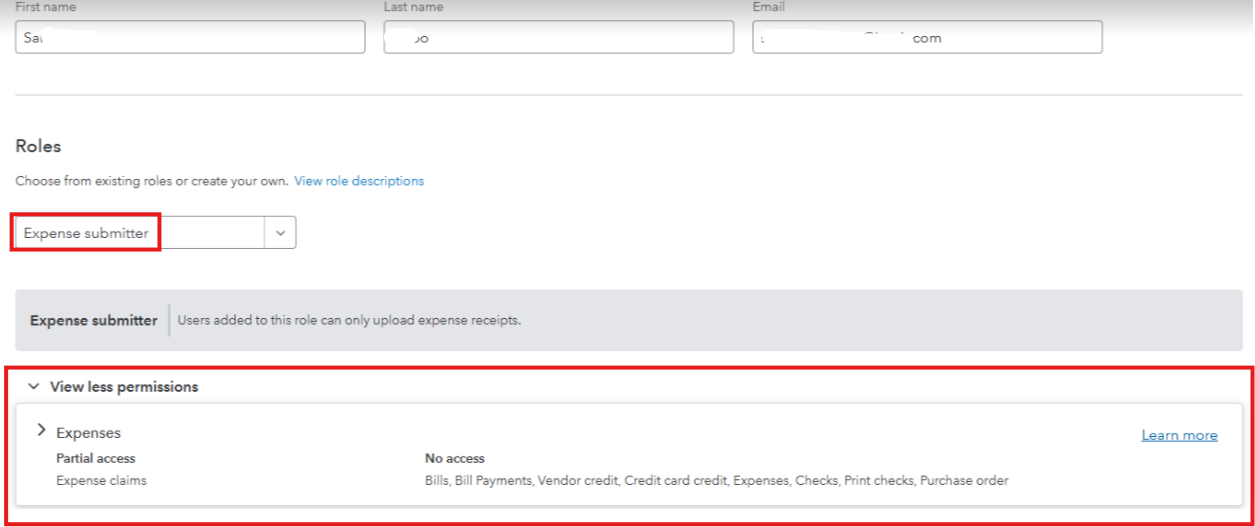
If you're using QBO Plus and below, you may consider upgrading your subscription to access this feature.
To better understand usage limits in QuickBooks Online, refer to this guide: Learn about usage limits in QuickBooks Online.
Feel free to add a Reply below if there's anything else you need.