Hi there.
Your sentiment is valid, and I understand how important it is to assign the correct category for maintaining organized transactions, as well as the delays it may cause in your work.
Currently, there is no option to disable AI from suggesting and categorizing your bank transactions. However, you can switch back to the old banking page to access the traditional banking experience in QuickBooks by clicking the Switch to previous version link located on the Bank transactions page.
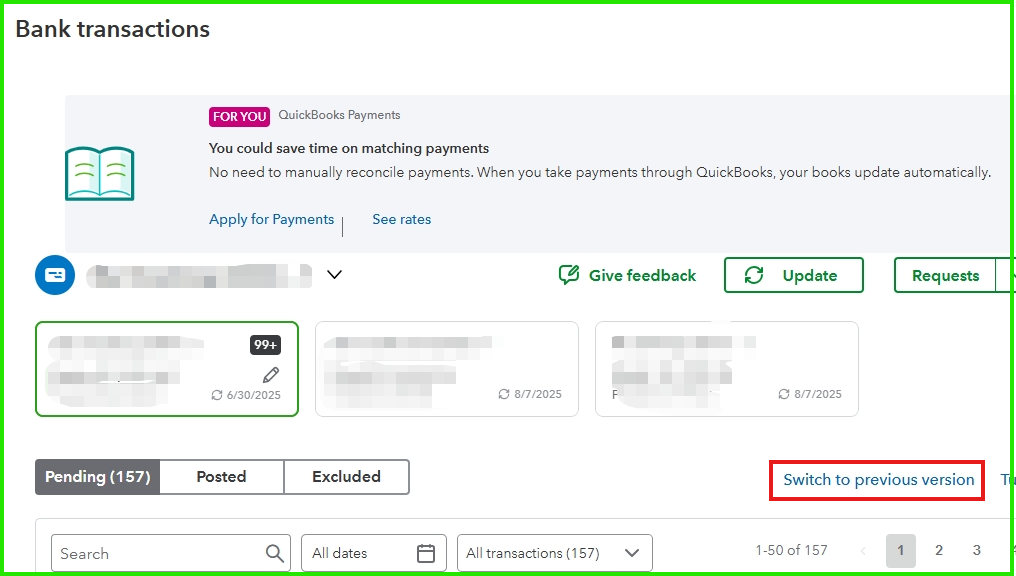
We value your input and would appreciate it if you could share your feedback about your experience with the new AI-powered banking page.
Here's how you can send us your feedback:
- Click Accounting and select Bank transactions.
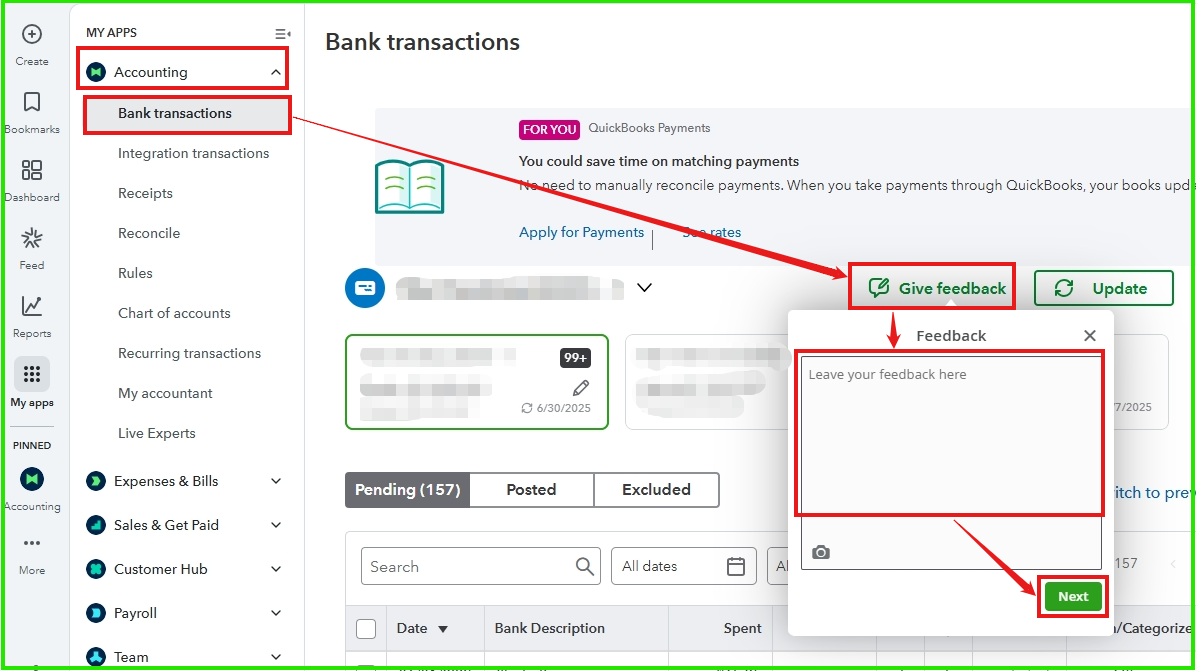
- Click the Give feedback link.
- Enter your feedback and click Next.
Feel free to reply if you have any further questions or need additional assistance.