Hi, @gloria37. Thanks for joining us here in the Community.
I'm here to help you print your e-filed 1099s in QuickBooks Online (QBO).
Since you have e-filed your 1099s through QBO, you can view an individual 1099 first, then, print it. Here's how:
- In your QBO account, go to Taxes.
- Select 1099 filings.
- Select View to view a 1099 PDF copy and have the option to print it.
I've also added a screenshot for visual reference.
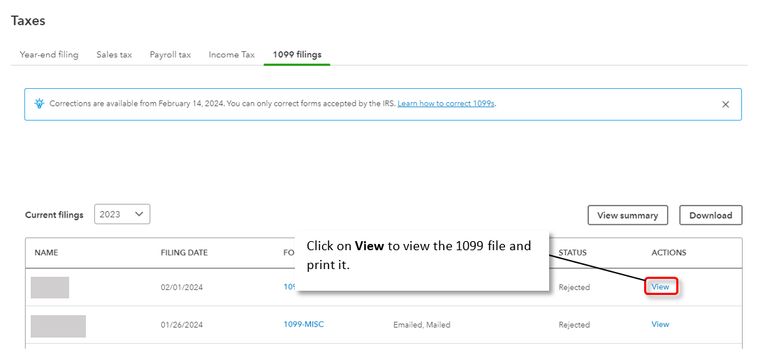
Alternatively, you can click the Download button beside the View summary option to download all 1099 PDF copies to a compressed zipped folder. You can then print them individually outside QBO.
For future reference, let me add this article about the common questions about 1099 forms in QBO: Get answers to your 1099 questions.
You're always welcome in the Community should you have further questions about printing 1099s in QBO. We'll do our best to assist. Take care.