Let's work together to solve your receipt upload issue in QuickBooks Online (QBO), grisescarpita1.
First, save your email receipt attachment to your Mac's desktop or a folder you choose. After that, you can upload the receipt from your computer or Google Drive to the program.
Before uploading, ensure to delete any sensitive information from your receipt, such as credit card numbers or government IDs. Your file should be a PDF, JPEG, JPG, GIF, or PNG. If it is in another format, like HEIC, convert it first. Here’s how to upload your receipts:
- Go to Accounting on the left menu.
- Choose Receipts.
- Tick the Upload receipts drop-down button and select Upload receipts or Upload from Google Drive.
- Each image or file should only contain a single receipt.
- Choose your receipt file and upload it.
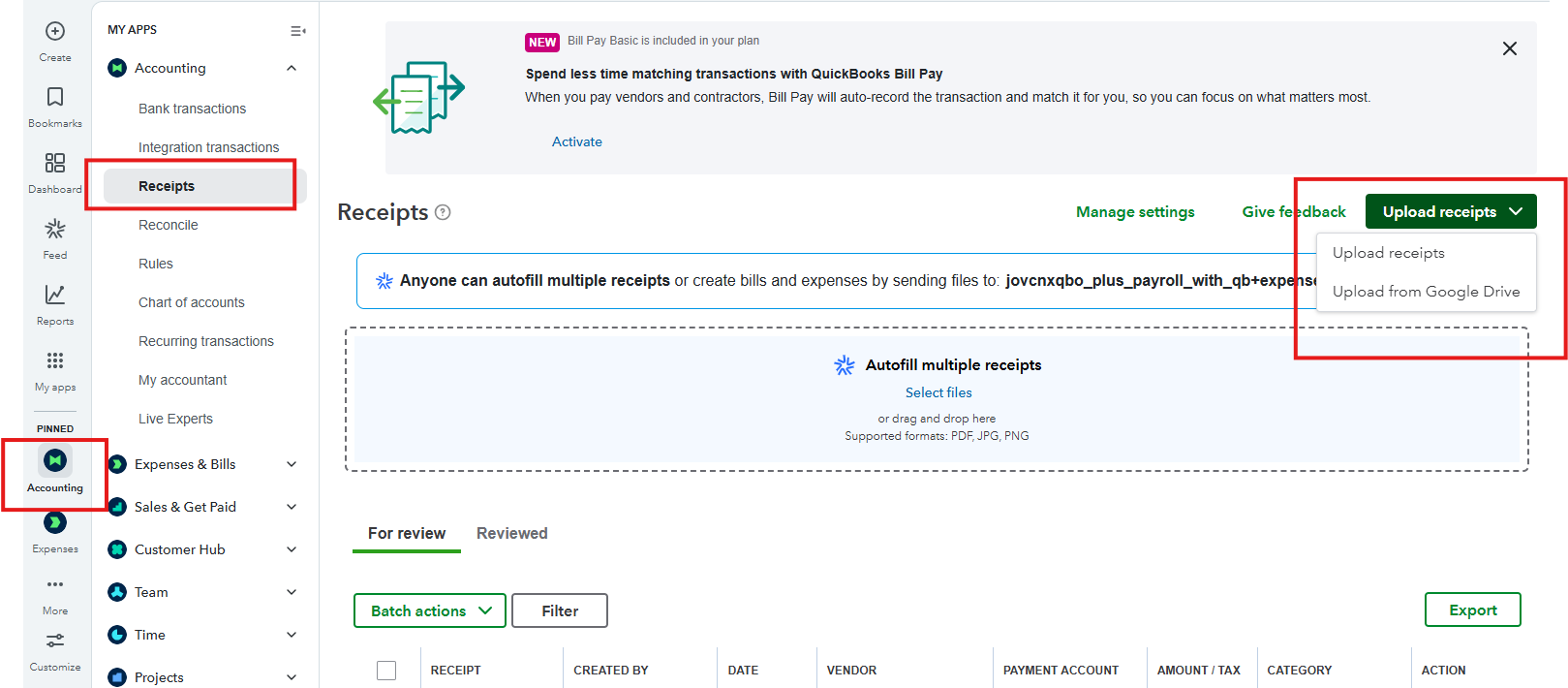
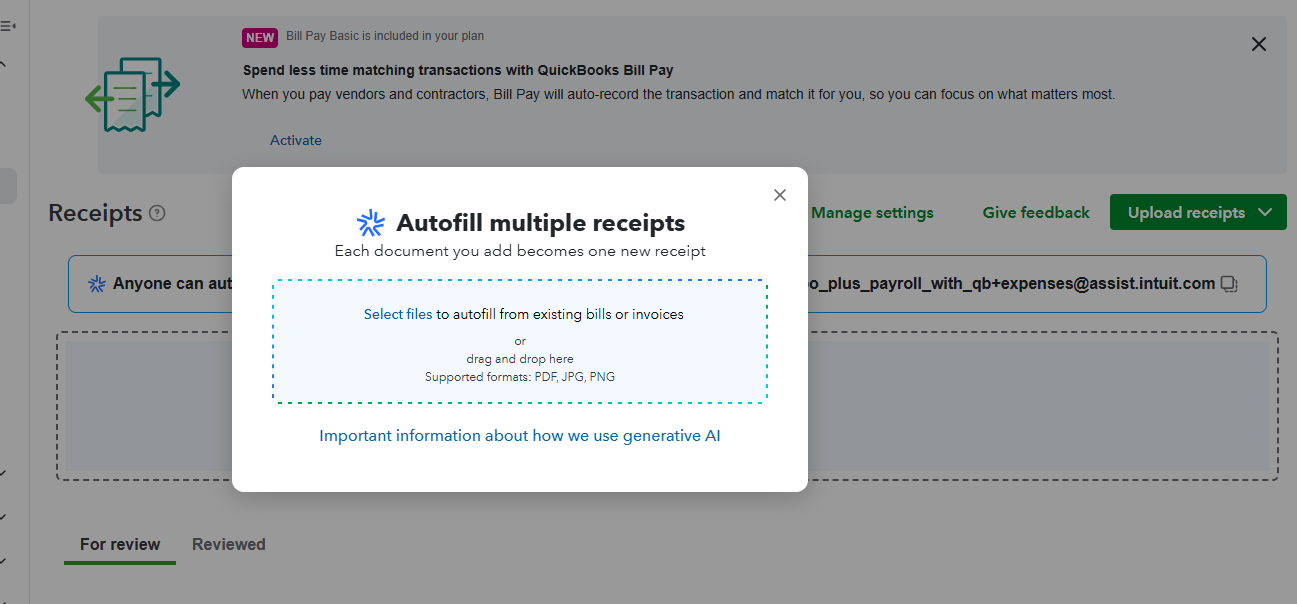
You can also email receipts directly to QBO, and we’ll create transactions for you to review. To learn more about this one, check out this article: Email receipts and bills.
If you have more questions about managing receipts or anything else in QuickBooks, revisit this post.