Turn on suggestions
Auto-suggest helps you quickly narrow down your search results by suggesting possible matches as you type.
Showing results for
Get 50% OFF QuickBooks for 3 months*
Buy nowhow to edit recurring payments for customers?
I've got your back, @kevin204. Let’s pause the recurring transactions template on the Recurring Transactions page to temporarily halt payments for your customers.
Here's how you can do it:
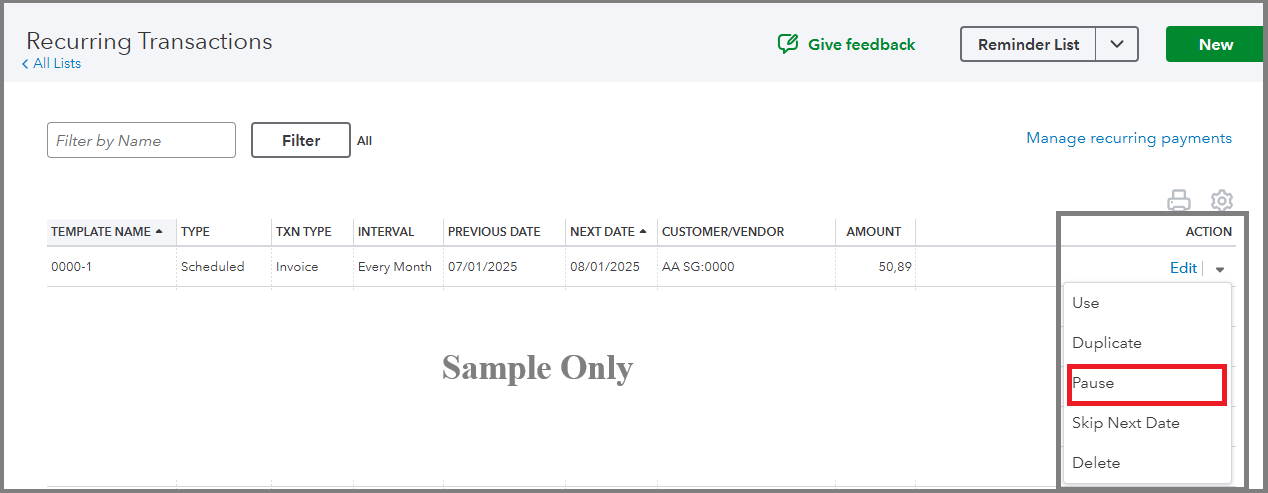
On top of that, you can click on the Manage recurring payments hyperlink and hit View/Edit to make necessary changes to the Start and End dates, as well as the Repeat settings of the transaction.
When you’re ready to send them out again, change the status back to Resume. Additional details about managing scheduled and recurring customer payments can also be found here: Common Autopay Questions.
To further enhance your QuickBooks experience, our QuickBooks Live Expert Assisted team can guide you on best practices for managing recurring transactions and payments.
Please know that I’m always here to help if you have further questions while working in QuickBooks.
This drop down is not an option on recurring payments. Only options I have on the arrow is share link. Other options I have are to cancel it completely. Is there a way to add a pause button or anything
Not an option on recurring payments. All I have is share link or cancel recurring payment
I understand the urgency of resolving the issue with the option of recurring payments, Kevin204.
The only option is to cancel the recurring payment and have the customer sign up again. Keep in mind that customers can also cancel recurring payments on their end. Here are the steps to modify recurring payments:
For more details, you can check this article to make changes directly within the list: Modify recurring payments.
Also, if you're referring to editing your recurring payments. You can follow my colleague, who has already responded to this matter in a separate thread. Kindly follow this link to view the response: https://quickbooks.intuit.com/learn-support/en-us/other-questions/re-i-have-customers-that-are-on-re...
We remain available in the Community should you have any updates regarding the option on recurring payments.



You have clicked a link to a site outside of the QuickBooks or ProFile Communities. By clicking "Continue", you will leave the community and be taken to that site instead.
For more information visit our Security Center or to report suspicious websites you can contact us here