Thank you for bringing this issue to the Community forum, @lisastyring. I completely understand how important it is for you to have a complete and accurate record of all your bank transactions in QuickBooks. To help you address the issue of the missing transactions, we can begin by refreshing your bank connection.
Before we proceed, could you please share the name of the banking institution linked to your QuickBooks Online account? Any additional details you provide will help us investigate similar cases and offer you the most accurate support.
To refresh your bank connection, you can navigate to the Bank transaction and click Update.
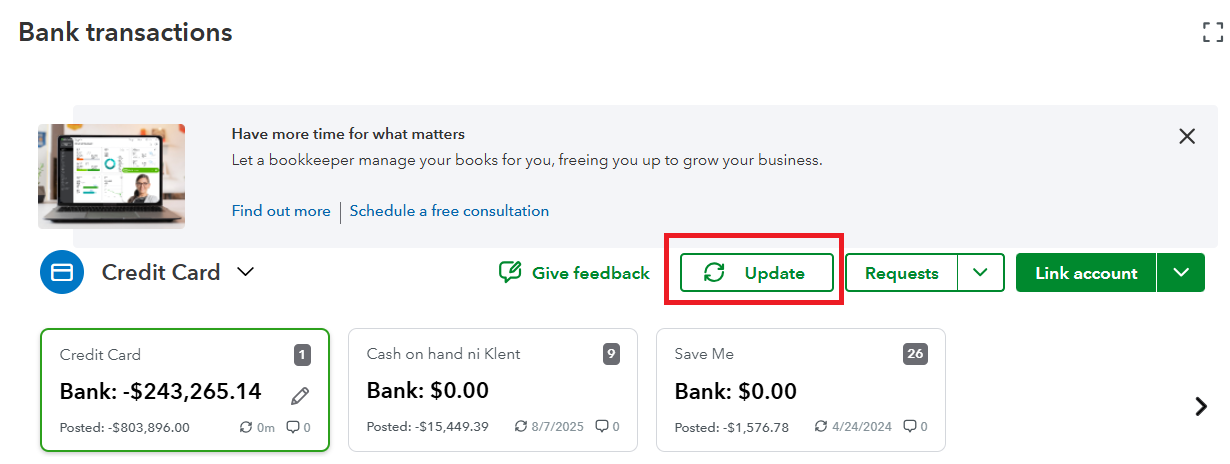
However, if refreshing your bank connection and updating the feeds does not resolve the issue, you still have the option to manually upload the missing transactions from a CSV file. This method allows you to maintain a complete and accurate set of financial records by importing transaction files directly from your bank’s website into QuickBooks.
If you need any assistance with manually uploading your transactions or have any other questions, please don’t hesitate to reach out. We're here to help ensure your QuickBooks data is accurate and complete so you can manage your finances with confidence. Thank you for choosing QuickBooks, and we look forward to supporting you every step of the way.