Let's manually record the payment to mark an invoice as paid, Taiga84.
Follow the steps below:
- Look for Get Paid in the left panel and then select the Invoices tab.
- Locate the unpaid invoice.
- In the row for that specific invoice, look at the ACTION column.
- Click the Record payment link or button.
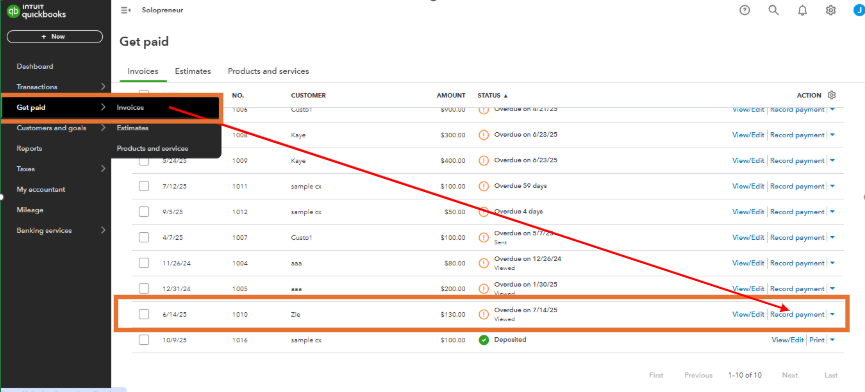
- Enter Payment Details:
- Deposited to: Select the bank account where the money was deposited.
- Amount Paid: Enter the amount you received (it should default to the full amount, but you can change it for partial payments).
- Payment Date: Enter the date you actually received the payment.
- Lastly, click Save.
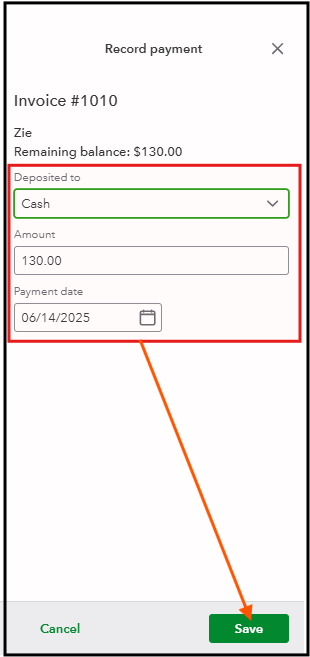
We'll be here if you need more help with your invoices.