QuickBooks is designed to create partial invoices based either on a percentage of the total amount or a specific dollar value, Deb. The application treats each line item on an estimate or invoice as a single entry with its total amount.
Although QuickBooks does not support partial invoicing by quantity, you can use the Manual Entry for Each Line option and enter the following calculation in the Due column: (Quantity × Rate per Item). This way, the application will calculate the amount for the quantity of the item you are invoicing.
Here's how:
- Go to My Apps, then Customer Hub, and choose Estimates.
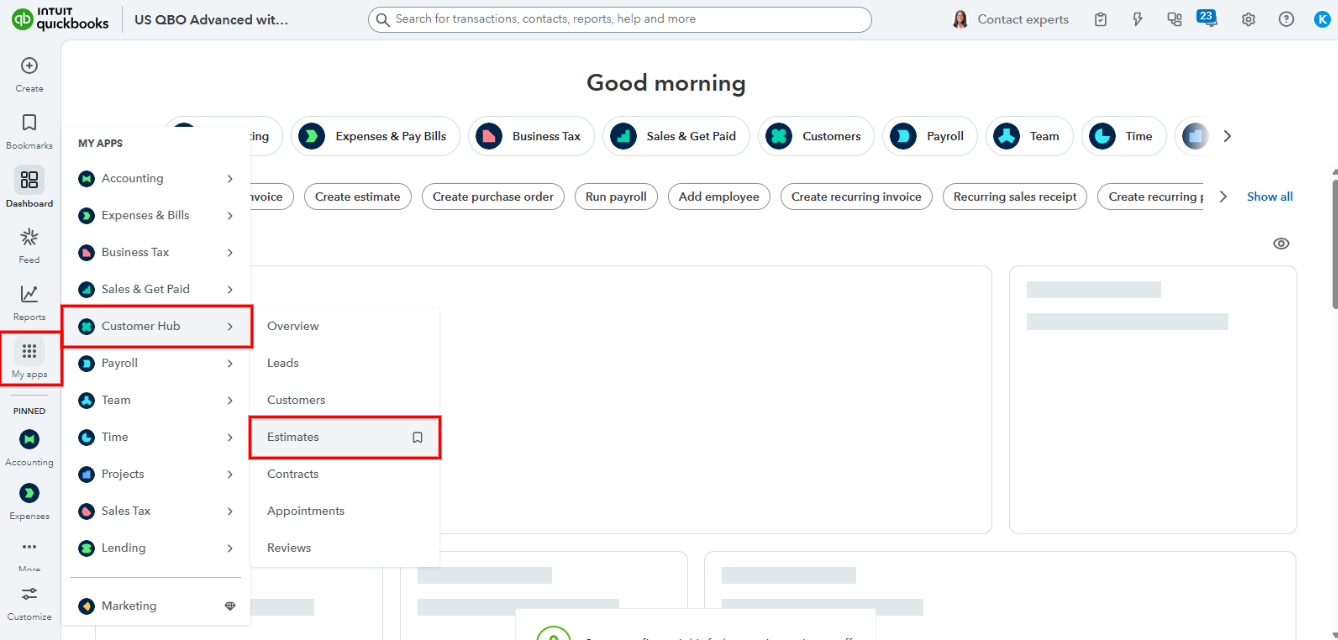
- Locate the estimate and click the dropdown arrow under the Action column, then choose Convert to invoice.
- In the prompt, select Manual entry for each line, and click the Create Invoice button.
- Enter the calculation shared above in the Due column of the invoice.
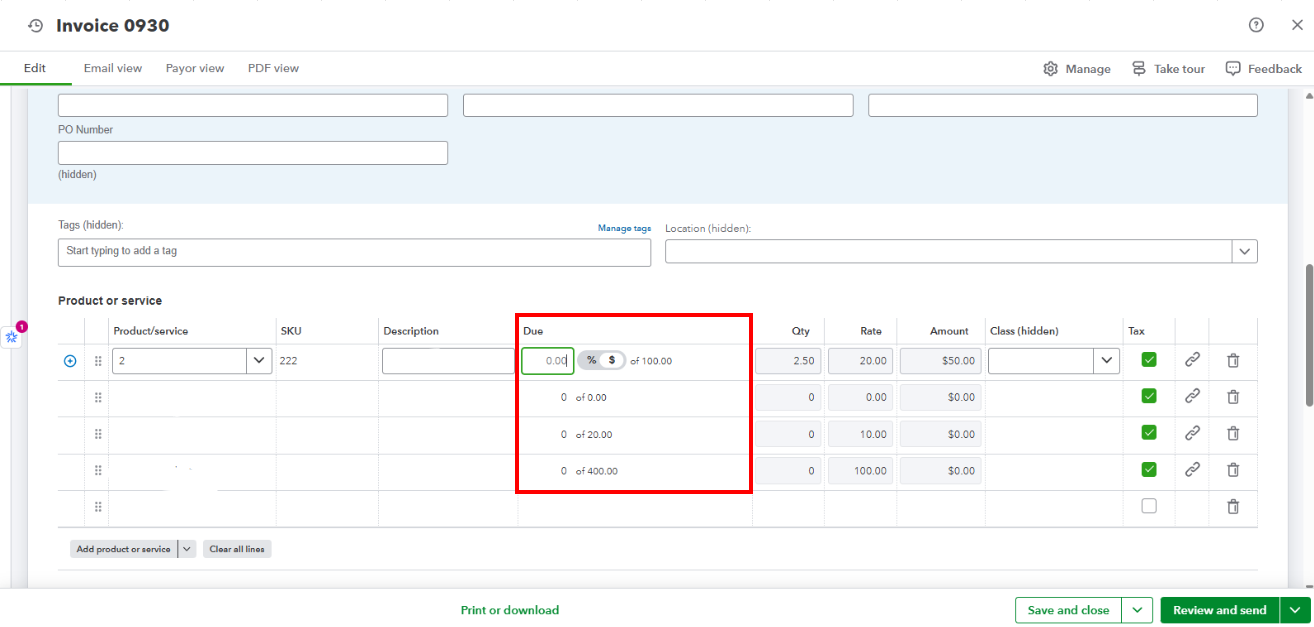
- Click Save and Close or Review and Send.
You can also keep track of an estimate summary with the total invoiced to maintain a healthy cash flow and provide clients with transparent updates on what has been invoiced and what remains outstanding.
Please keep us posted if you need any additional help managing estimates. We're rooting for your business to prosper.