The Community has your back, @rsbrown.
Are you currently using a QuickBooks product that you'd like to cancel your subscription for? Check out the steps below to get started:
Cancelling a QuickBooks Online (QBO) Subscription
- Navigate to QuickBooks Online and sign in.
- Click the Gear icon (⚙) > Account and Settings.
- Select the Billing and Subscription tab, and in the QuickBooks section, select Cancel.
- Follow the on-screen instructions to finalize the cancellation.
These instructions are also available from our detailed guide on cancelling your QBO subscription. Here's a quick video example of this process as well:
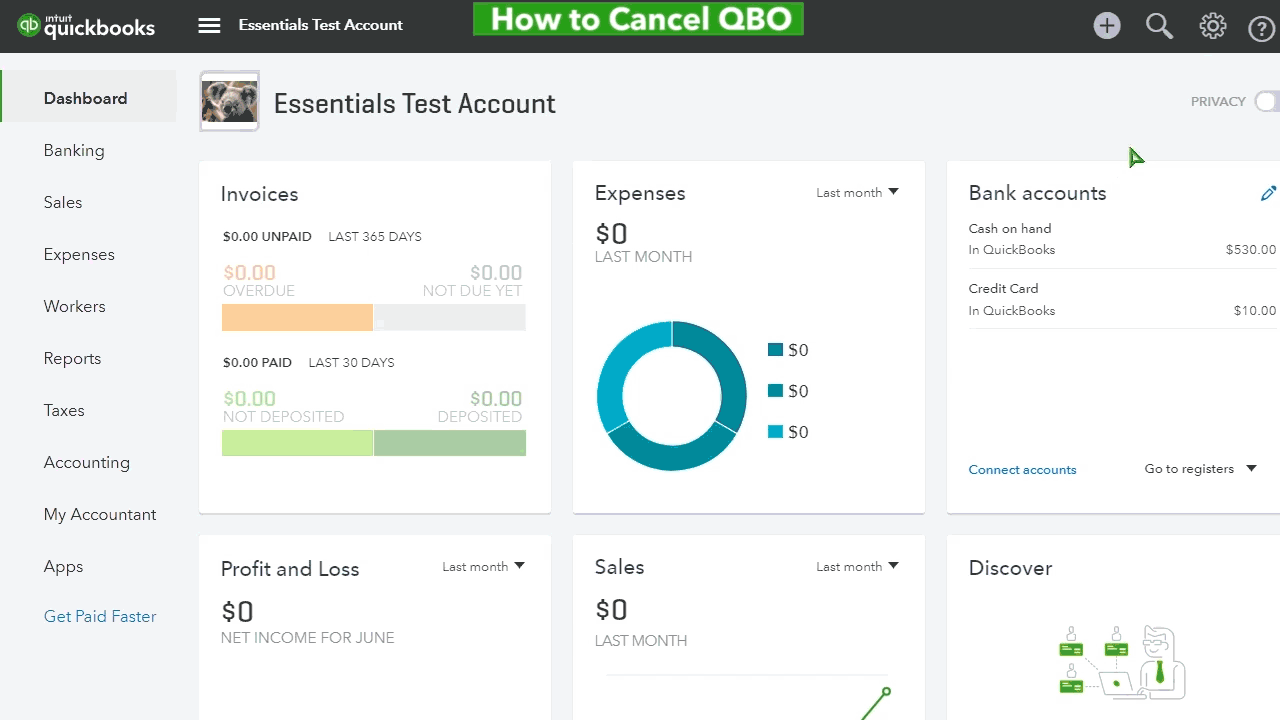
By doing this, you'll cease any further subscription charges for QBO. As for QuickBooks Desktop, there are many various services and subscriptions that may be involved. To ensure they're all properly cancelled, please refer to our guide on QuickBooks Desktop Cancellation Policies. The article contains all the information you'll need to halt any further subscription charges for QBDT products.
Please let me know if there's anything else I can do for you, I want to ensure your success. Thanks for reaching out and take care.