Turn on suggestions
Auto-suggest helps you quickly narrow down your search results by suggesting possible matches as you type.
Showing results for
Connect with and learn from others in the QuickBooks Community.
Join nowMy purchase orders hav ea project number on them. When I enter a bill the project number does not appear in the customer job column. Is there a way to get it pulled from the PO to the bill?
Hi there, @Fern2.
To do this, you'll need to customize the form template of the Purchase Order. Here's how:
1. Open the Purchase Order.
2. Click the Formatting at the top menu.
3. Select the Customize Data Layout.
4. Choose Columns.
5. On the Customer: Job option, change the title name.
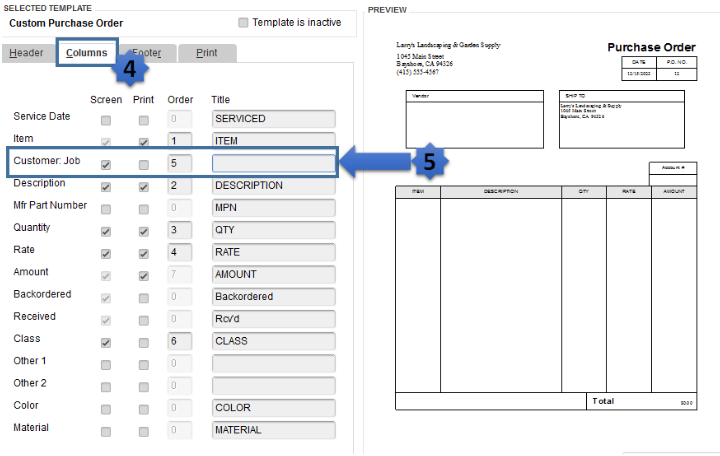
6. Click OK to apply the changes.
For additional reference, you can check this article: Use and customize form templates.
If you need further assistance with the steps, I recommend contacting our QuickBooks Desktop Support Team so they can do a screen-share.
Here's how you can contact our customer support:
Keep me posted if you have follow-up questions about purchase order. I'll be around to help you more.
You did not even come close to answering my question. I want to know how to get the project number on a PO over to a bill automatically. It did it for QB windows when I was on it years ago but I've never been able to reproduce that feature on the MAC version. I have the project number on my PO. I can see the project number on PO. I can't get it to pick it up when I enter a bill.
Hello there, Fern2.
I'd like to clarify if you were referring to the PO number when you said about Project number on the invoice? If so, It'll automatically show like in the Windows software. We can update QuickBooks Desktop for Mac to improve functionality and fix known issues.
Then, let's make sure that we have a PO number in our Purchase Order and then Enter Bill. Also, if these are added fields in our PO, a way to automatically show it on the Bill is unavailable. We'll have to manually enter them on the Bill.
If you are referring to something else, any additional information is appreciated. Take care always!



You have clicked a link to a site outside of the QuickBooks or ProFile Communities. By clicking "Continue", you will leave the community and be taken to that site instead.
For more information visit our Security Center or to report suspicious websites you can contact us here
