Turn on suggestions
Auto-suggest helps you quickly narrow down your search results by suggesting possible matches as you type.
Showing results for
My business computer crashed. I have been using Intuit Data Protection to back up my computer, so hopefully can transfer everything to the new computer. However, I can't figure out how to download or activate it on the new computer, so that I can find my backup files. I can log into my IDP account, but don't see anyway to download it to to the new computer.
I'm here to help you obtain a copy of your QuickBooks data, Barb.
To get your online backup, let's sign in to Intuit Data Protect and then restore the file first. Here's how to do it:
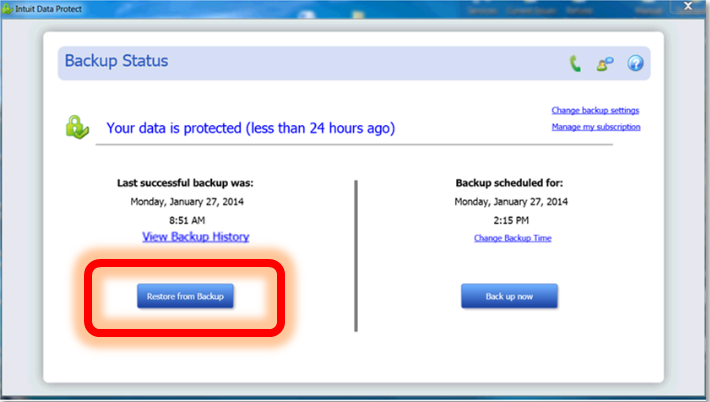
Once done, manually back up your accounting data. After that, go to your local folder, then copy and paste it to your thumb drive. The default path for QuickBooks Desktop company files is C:\Users\Public\Public Documents\Intuit\QuickBooks\Company Files.
Finally, I recommend visiting our FAQ page to learn more about how IDP works.
Please feel free to visit the Community again if you have other year-end tasks or concerns, Barb. I'm always ready to lend a helping hand. Have a great day.
As I mentioned, I now have new computer and the intuit lock is not on it. The old computer crashed.
I appreciate you getting back to the loop, @BarbWh. I'm sorry to hear about your computer crash. I'm here to ensure you'll recover your data and download them to your new computer.
To download and activate Intuit Data Protection on your new computer, you may need to reach out to Intuit's customer support for assistance. They should be able to guide you through the process of accessing and transferring your backup files to the new computer. Additionally, they can provide you with the necessary steps to activate the backup service on your new device.
Here's how you can reach them:

I added this link for more details about contacting QuickBooks Desktop support.
Furthermore, I've got this link on how to fix unrecoverable errors in QuickBooks Desktop.
Feel free to reach out if you need any more help; you can always respond with any additional questions or issues you might have concerning QuickBooks Desktop.



You have clicked a link to a site outside of the QuickBooks or ProFile Communities. By clicking "Continue", you will leave the community and be taken to that site instead.
For more information visit our Security Center or to report suspicious websites you can contact us here