Turn on suggestions
Auto-suggest helps you quickly narrow down your search results by suggesting possible matches as you type.
Showing results for
Get 50% OFF QuickBooks for 3 months*
Buy nowStarting last week we noticed our workstations in the office required us to Sign in to our Intuit Accounts. We've had this happen before, especially after updates, so we weren't surprised. Now it's been requiring us to do this everyday. Each morning when we log in we get the window "You have been signed out of your Intuit Account. To continue using your Intuit account, sign in now." This is such a hassle. Is there anything to fix this?
Thanks
We'll fix this by adjusting your sign-in settings in QuickBooks Desktop (QBDT), randi84. I'll guide you through the process below.
Before doing so, please know that if you use the same Windows user account, you don't have to sign in to QuickBooks every time. You can only do this if:
To choose how long you can remain logged in (maximum of 90 days), change your user settings. Ensure you access your company file as the admin user to make these changes.
After turning on the option, if you go to File and then Close Company, the system will only close the company file and won't sign you off.
If you wish to learn more about the feature above, please see this article: Stay signed in to QuickBooks Desktop.
Once the issue is resolved, do you need assistance checking your financial data using reports? We have a guide that'll help you familiarize them: Understand reports.
Please keep me posted if you have any additional sign-in concerns or questions about managing your Intuit account. I'll be right here to help.
Hello Rea_M,
We do not see an option for Manage Login Preferences in the Company Preferences Menu. Our QB file is a .QBB.
Thanks,
Randi
Allow me to chime in and provide information, @randi84.
To begin, ensure that you are the Admin to have access to the company file. Here's how to see the Manage Login Settings:
You may also refer to this attached screenshot to see the Manage Login settings.
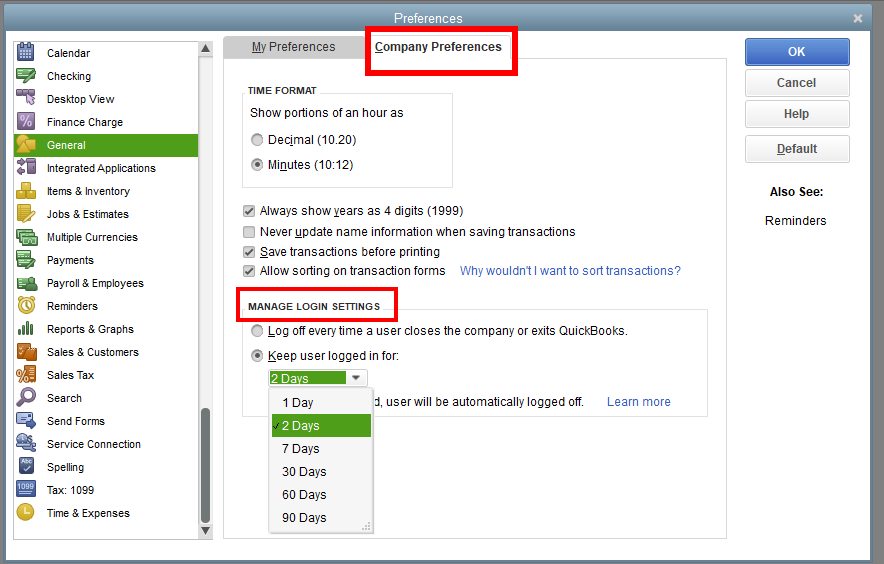
For reference, if you run into problems restoring your backup file, you may check this article: Fix backup company file issues in QuickBooks Desktop.
Please keep me posted on how things go on your end in restoring your backup company file. I'll be here to assist you.
Just this week my QB started making me sign in every day to send invoices. The password I created never works and I have to go through the steps to create a new password to login. EVERY DAY A NEW PASSWORD! Why is this happening? Why doesn't QB remember my username and password any longer? When I try to get into my account info, the page doesn't ever show up. I have no idea what's going on. I can't keep creating new passwords every day just to do my job. Anyone else have this problem? Solution? If I could access my account page I might be able to find an answer but I can't get it. Ugh!
Hello there, balloonguy2.
I recognize how the program's inability to remember usernames and passwords affects business productivity, especially when it asks you to sign in daily when sending invoices. Allow me to share some troubleshooting steps to address this concern so you can perform your tasks seamlessly.
Updating QuickBooks Desktop is essential to acquire the latest features and product improvements, which can also help isolate compatibility issues that prevent the program from working as expected. Hence, let's ensure that the product you're using is updated to the latest release.
After that, let's access your online email service to check its settings and preferences to prevent it from blocking QuickBooks' emails.
If you have Gmail, you can proceed to these steps:
However, if you have Yahoo! Mail, here's how to review your security settings:
On the other hand, consider using and creating custom form templates to control how they look and what information to include to further enhance business communication.
Keep us posted if you have additional questions when sending invoices or modifying your account credentials and other related concerns in QuickBooks Online. We'll be around to help.



You have clicked a link to a site outside of the QuickBooks or ProFile Communities. By clicking "Continue", you will leave the community and be taken to that site instead.
For more information visit our Security Center or to report suspicious websites you can contact us here