I'll provide you with an alternative solution to help organize your item list, pswork.
Currently, there isn't a way to permanently remove the SKU and Reorder Point columns since they are crucial for effective inventory management. They keep track of stock levels internally and prevent stockouts/overstocking by ensuring that sufficient quantities are always available.
As a workaround, you'll want to use the hide option. This way, you won't see them on the Product and Services page. I'll show you how:
- Go to the Sales menu.
- Choose Products and Services.
- Click the Gear icon above the table.
- Under the Column section, remove the checkmarks for SKU and reorder point.
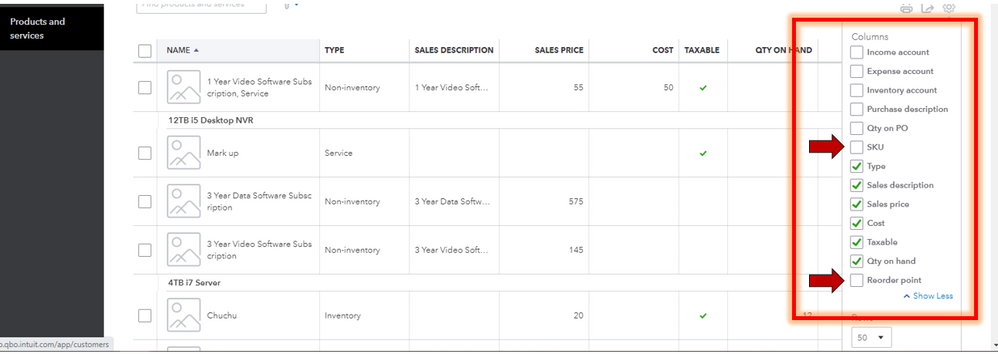
I can understand that they don't apply to your business model. We aim to find new ways to make sure that our software meets all our customers' needs and expectations. I recommend sending feedback to our Product Development Team to help improve your QuickBooks experience.
- Tap the Gear icon.
- Select Feedback.
- Enter your product comments in the description box.
- Hit Next to submit your inputs.
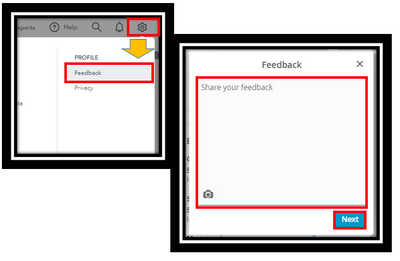
To learn how to get informative insights on the things you buy and sell, feel free to read this article: Use reports to see your sales status.
I'm just a comment away if you need a hand in managing your item items. Thanks for visiting the Community, pswork. I'm looking forward to assisting you again in the future.