You'll need to update the default Income account linked to the Product/Service item so that future invoices post sales to the correct account, Kerri.
To begin with, you mentioned that your invoices are automatically debiting an account that you are unable to change. Are you receiving any specific error messages or prompts when you try to update the income account for the product/service linked to the invoice? If so, could you provide the exact error when you attempt to make that change?
In QuickBooks Online, the Income account linked to a product or service determines how sales are recorded. To fix this, you'll need to update the settings for the specific Product/Service item.
- Click the Gear icon and select Products and Services under the Lists section.
- Locate the product or service causing the incorrect posting and click Edit in the Action column.
- Scroll to the Income account field, open the dropdown, and select the correct account.
- Click Save and close.
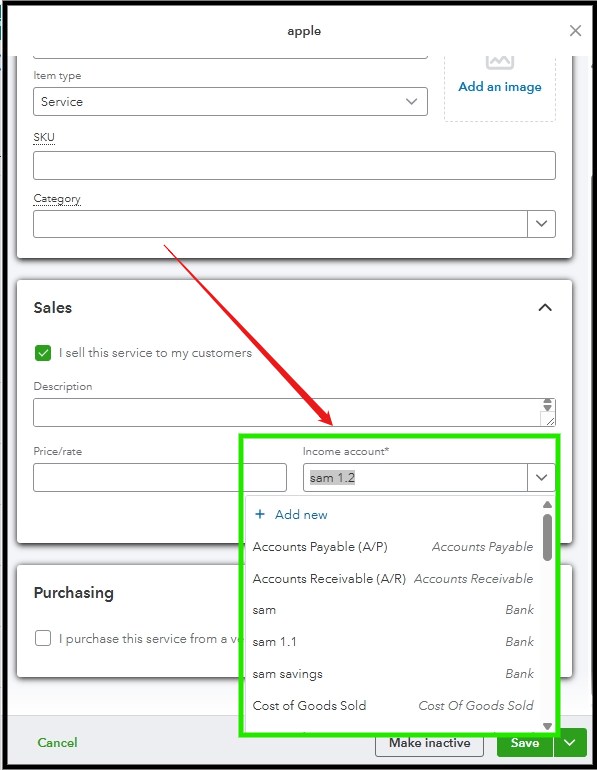
This change will ensure all future invoices using this item post to the correct Income Account.
Let us know if you have any further concerns or clarifications. Feel free to leave a comment below, and we are here to help.