I'll help you view your invoices, @Susansylke.
You'll want to toggle the date of your customer transaction list and ensure it's set to view the recent invoices.
Here's how:
- Go to the Sales menu in your QuickBooks Online (QBO) account.
- Select the Customers tab.
- Double-click on your preferred customer.
- Select the Transaction List column.
- Click the DATE column and make sure the arrow is facing down to show your recent invoices.
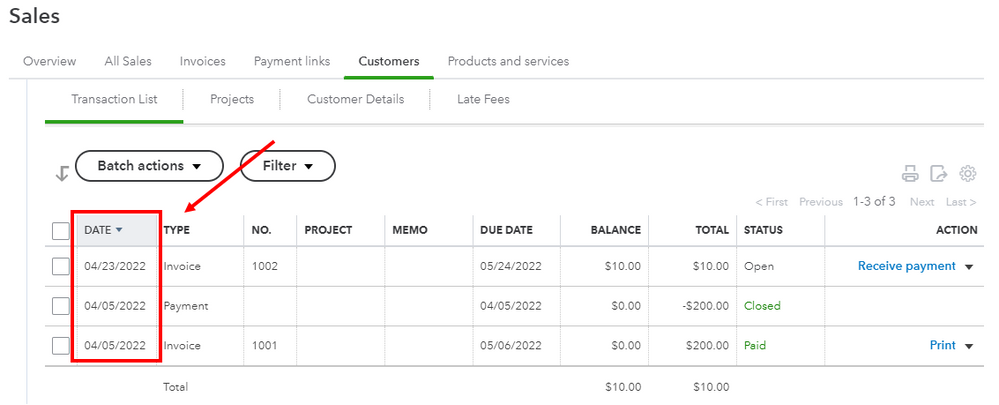
- You can also click the Filter drop-down menu to narrow down your search.
Once you're all set, I got you this article that can guide you on how to seamlessly account for your customers payments: Record invoice payments in QuickBooks Online.
I'm just a post away if you need more help managing your invoices and customers in QBO. Have a great weekend and keep safe!