When sending emails to your customers, did you receive any error messages? Knowing this will help me better address your concern, bluesteel.
To ensure your customers receive the emails you send to them, let's check the email address you use. We can reset it if needed. Here's how:
- Sign in to your QuickBooks Online account.
- Go to Settings and select Account and Settings.
- Go to the Company section, then choose Edit in Contact info.
- Review each email address and make changes as needed.
- Select Save, then Done.
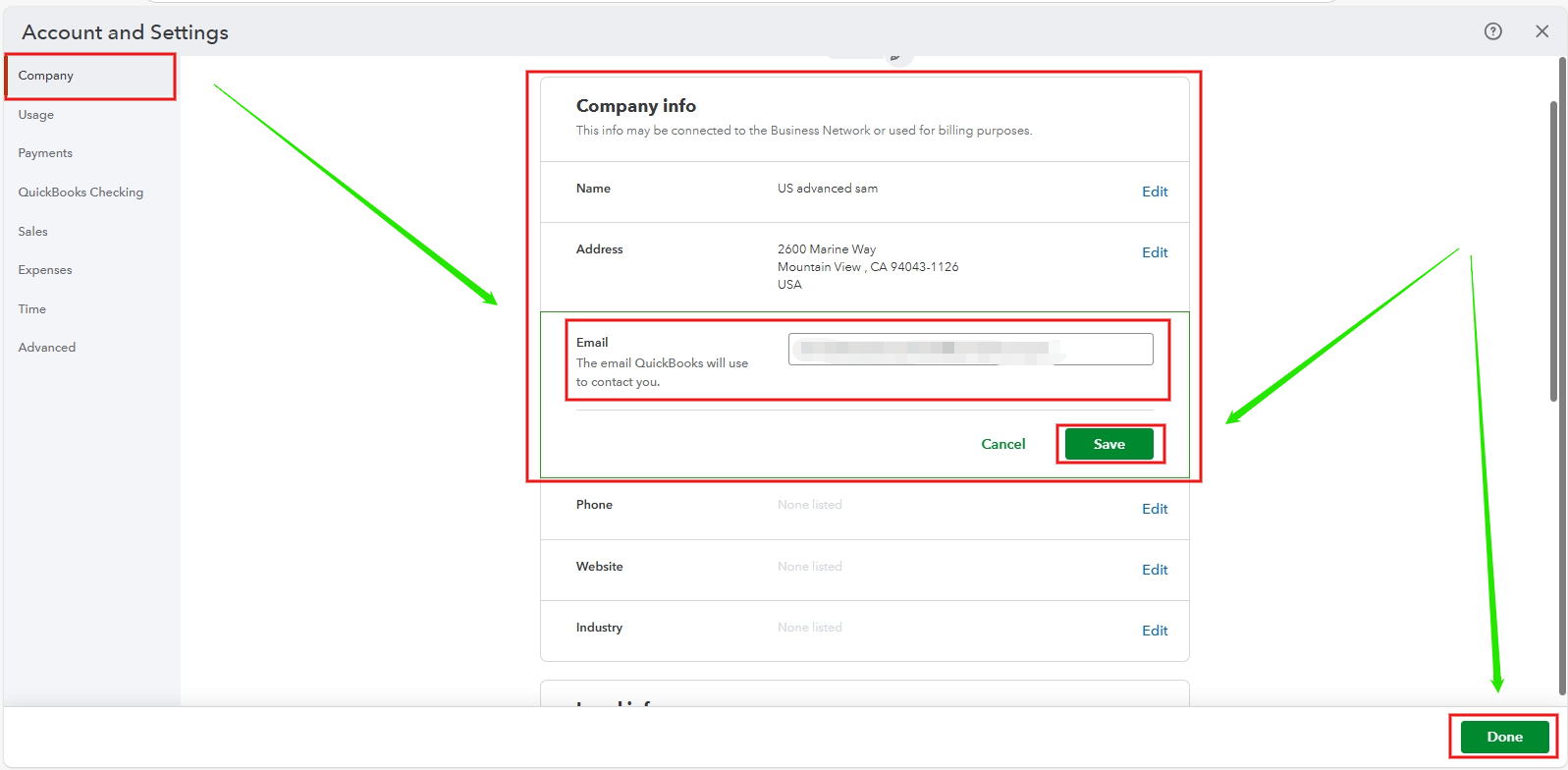
Once verified that your email is accurate, let's ask your customers to check their junk mail and spam folders. If the email is still not found, clear it and then re-enter your email address. Follow the provided steps below.
- Open Settings and go to Account and Settings.
- Find the Company and click Edit next to Contact info.
- Delete the Company email and type in the new address, even if it looks right. (Make sure there are no extra spaces or characters before, in, or after the email.)
- Click Save, then Done.
Next, send yourself a test email. If you still do not receive it, try a different email address, like Hotmail or Yahoo, instead of Gmail.
If the issue persists, you can read this article for the next steps in fixing it: Troubleshoot if customers aren't getting emails from QuickBooks Online.
You can look at this guide to find out how to customize and add details to your sales forms, like invoices, estimates, and sales receipts.
Did you know that you have the option to schedule a no-cost consultation with our QuickBooks Live Expert Assisted? They are ready to offer advice and support in managing your QuickBooks Online account effectively.
For additional questions and concerns, you can click the reply button below, and we are here ready to help.