Establishing a seamless connection between your bank and QuickBooks Online (QBO) is crucial for maintaining accurate financial records and streamlining accounting processes, Mainah. It's essential to investigate the underlying reasons and address them effectively.
Since you're having trouble connecting your bank and accessing the complete vendor list, I recommend reaching out to our Customer Support Team as you have been experiencing these issues since February 2024. They have the necessary tools to investigate and resolve the problems with your account. Here's how:
- Sign in to your QBO company.
- Click the Help button.
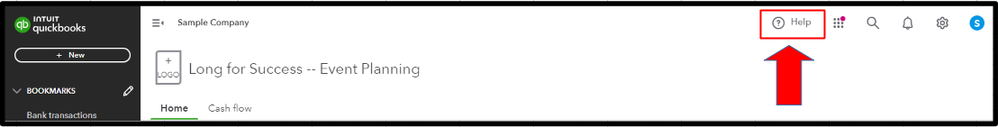
- Hover to the Search tab, then select Contact Us.
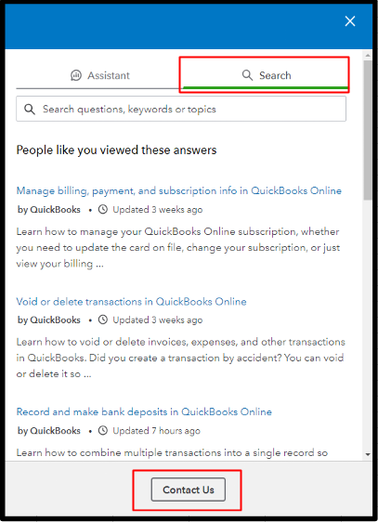
- Type in a brief description of your issue.
- Choose between the Chat or Callback option.
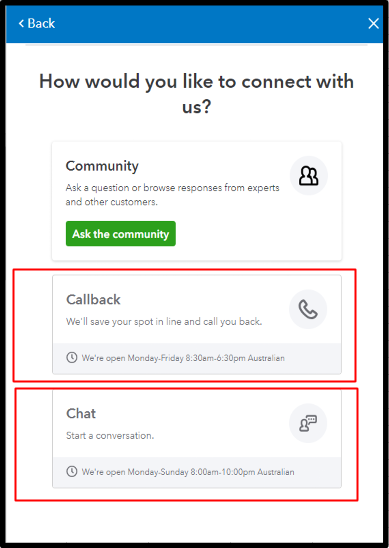
In the meantime, you can manually upload your transactions into QBO. Please refer to the steps below:
- Go to Banking and choose Bank Transactions.
- Select the blue tile for the account you want to upload the transactions into.
- Click the Link account dropdown and then Upload from the file.
- Pick Drag and Drop or Select Files. Then, select the file you downloaded from your bank. Hit Continue.
- In the QuickBooks account dropdown, choose the account you want to upload the transactions into. Then, click Continue.
- Follow the onscreen steps to match the columns on the file with the correct fields in QuickBooks. Tap Continue.
- Choose the transactions you would like to import. Then, click Continue.
- Select Yes. Then, when you've accepted your transactions, hit Done.
For further information, check out this article: Manually upload transactions into QuickBooks Online.
QBO releases updates to enhance its functionality, respond to user feedback, and meet modern accounting software standards. If you experience any unexpected behavior or issues, we promptly address and resolve them.
Ensuring smooth banking connectivity and effective vendor management in QBO is essential for maintaining accurate financial records. If you have additional questions or if there are specific aspects of banking connectivity or vendor management within the program that you'd like further clarification on, please feel free to add your queries below.