Turn on suggestions
Auto-suggest helps you quickly narrow down your search results by suggesting possible matches as you type.
Showing results for
Get 50% OFF QuickBooks for 3 months*
Buy nowstarted a week ago- checked forms and the right one is selected to send. is this a glitch? Known and being fixed?
It's possible that the template you selected, @Leslie, may exclude the description fields. This could explain the issue you're encountering. Let's review your template settings to confirm that it includes all the necessary information.
I appreciate your efforts in ensuring the correct form is selected. However, the estimate template you choose might not include the description column in its format.
To check if the description section is present, please follow these steps:
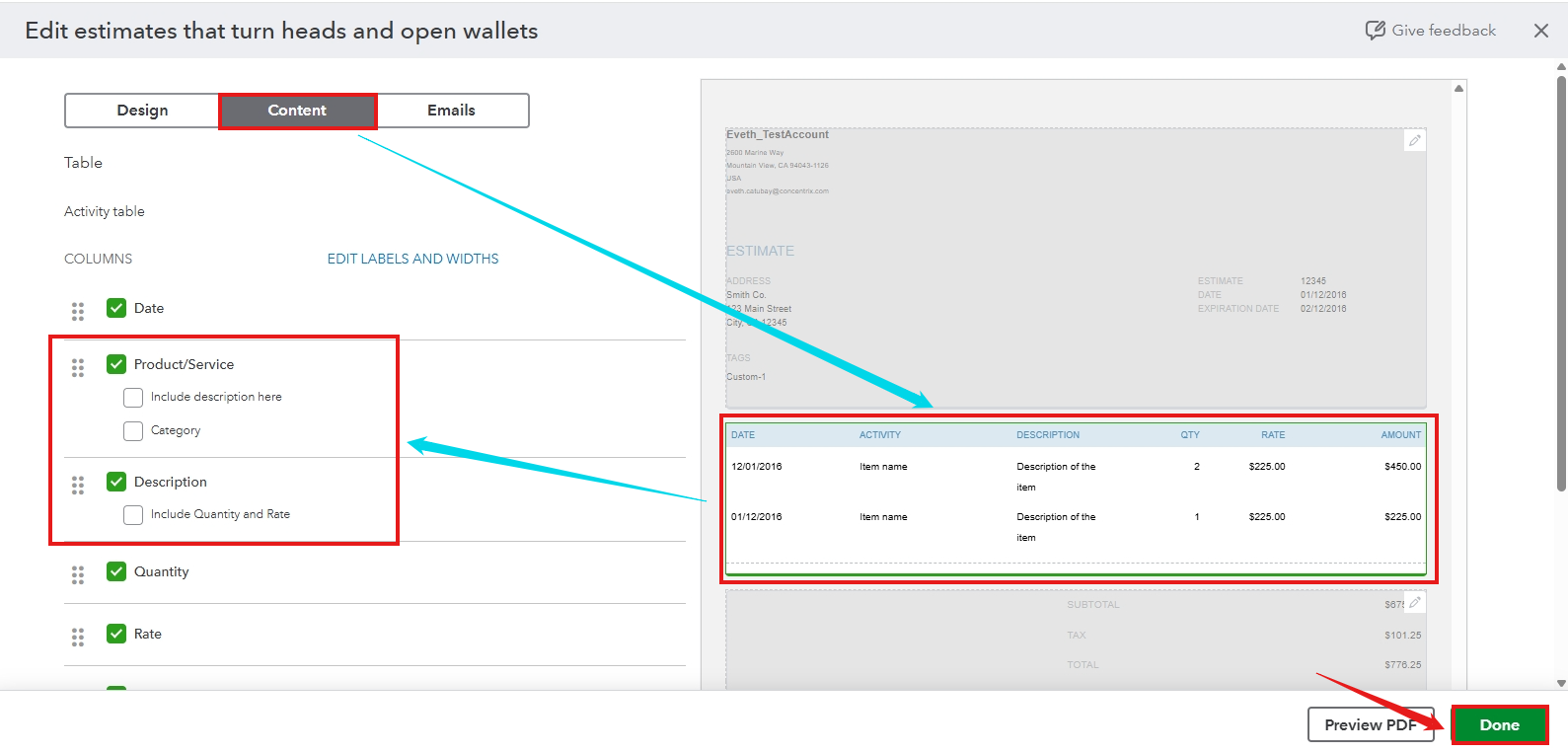
After making these adjustments, refreshing your login can help ensure the changes take effect.
However, if your template has been set up correctly and the description still doesn't appear when sending the estimate, I recommend contacting our Live Support team. They can investigate the issue further in a secure environment and escalate it if necessary.
Here's how to reach them:
Remember to check the availability hours of our support team to ensure a successful connection.
You can check this article for more details on personalizing your sales forms in QuickBooks Online: Customize invoices, estimates, and sales receipts in QuickBooks Online.
In case you want to email or print multiple invoices, sales receipts, and estimates now or later, visit this article for reference: Email or print multiple sales forms.
Please feel free to reach out if you need further assistance with your custom reports in QuickBooks.
Your recommendation is not the case- forms are correct quickbooks is sending out multiple emails some with detail some with accounting codes and financing information- we changed nothing- I checked. There is a system problem related to the mailing of estimates.
Thank you for the detailed information, Leslie. I recommend contacting our Live Support Team, as they have the tools to help with your mailing estimates and can provide troubleshooting steps.
Here's how to reach out to them:
Check out this article, which provides valuable insights into personalizing your estimates to meet your business needs: Customize invoices, estimates, and sales receipts in QuickBooks Online.
If your customer accepts your estimate, you can convert it into an invoice to bill them and link the transaction.
If you have additional QuickBooks-related concerns, reply to this thread or start a new one. We're here to provide the support you need.

You have clicked a link to a site outside of the QuickBooks or ProFile Communities. By clicking "Continue", you will leave the community and be taken to that site instead.
For more information visit our Security Center or to report suspicious websites you can contact us here