Hey there,@jim52. Generating a report to those unsent purchase orders (PO) is a great idea so you can perform your task quickly.
Currently, the option to pull up this kind of report is unavailable. You can, however, run the Open Purchase Order Detail statement to display all the POs that have yet to be processed and export the information to Excel.
Here's how:
- Hover your mouse to the Reports tab.
- Enter the Open Purchase Order Detail in the Search field and click it once it shows.

- Customize the Report period, Columns, and Filters.
- After that, go to the Export icon and select Export to Excel or CSV.
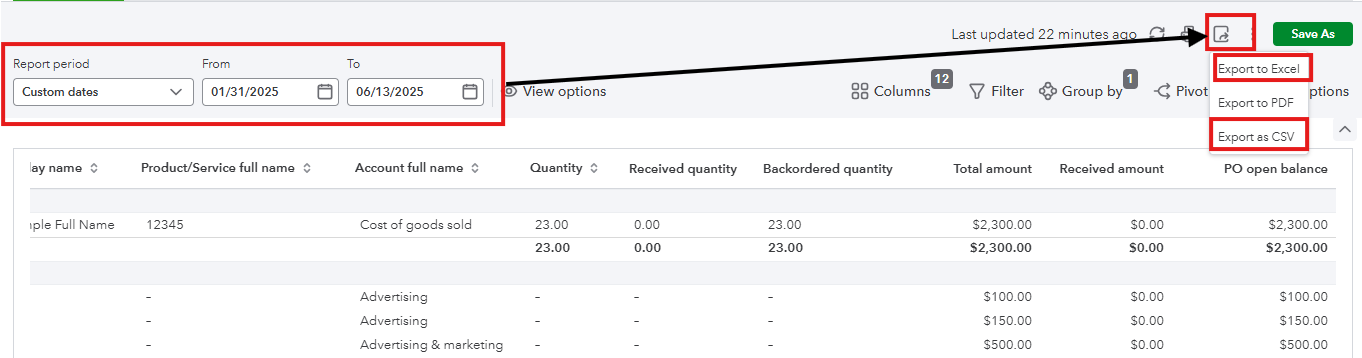
You can modify the report in there by adding a Status column for sent and unsent entries. But you'll need to manually check which PO hasn't been delivered to the vendor.
In the meantime, you can submit direct feedback to our Product Development Team to request the availability of this report. If they see that this would improve our customer's experience when generating a PO statement, they can add this to our future product updates.
Something else to consider is saving the modification of your report for future PO transactions. Check out this article for more information: Create, access, and modify memorized reports.
Keep us updated for additional questions about tracking your PO entries by leaving a comment below. I'll be sure to help you.