Yes, it's possible to delete the supplier credit you created, gaynor.
QuickBooks Online allows you to remove all the incorrect entries added to the program. It'll help you ensure your record is always accurate. To erase the transaction, I recommend following these steps:
- Go to the Expense menu and then select the Vendors tab.
- Choose the name of the supplier.
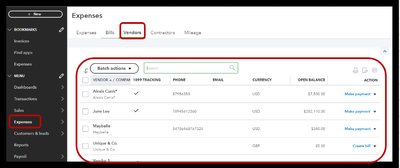
- On the Filter section, tap the Vendor credit, then Apply.
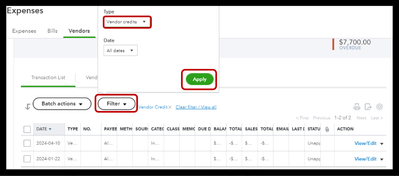
- Under the Transaction List tab, locate the incorrect credit.
- Click the arrow beside View/Edit under the Action column.
- Hit Delete from the drop-down, then Yes to confirm.
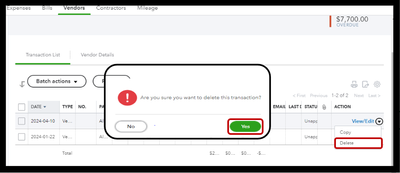
Once done, you can create the credit and link it to the correct vendor. For the detailed steps, please see this article: Enter vendor credits and refunds.
Additionally, you can check out this resource to view all expense transactions, manage vendor info, and check their interactions: How to view and edit vendor transactions in QuickBooks Online.
Please feel free to reach out to me anytime if you require further assistance with managing your data. My goal is to ensure that you achieve your desired outcomes with bookkeeping. Take care and stay safe!