While we're unable to print a single report showing only the last invoice for each customer directly, we can achieve this by customizing and exporting an existing report, Ricardo.
We can generate the Transaction List by Customer report, which serves as a starting point for this task. It includes all transactions for each customer, allowing us to filter and sort by recent dates and invoices.
Here's how:
1. Go to Reports and search for Transaction List by Customer.
2. Click Customize in the top-right corner.
- Report period: Set this to All Dates to ensure you capture every invoice for every customer.
- Filters: Select the Transaction Type and choose Invoice from the dropdown menu.
3. Click on the Run Report button. Then, click the Export icon.
4. Once done, customize the data to reflect the latest invoices and print the file.
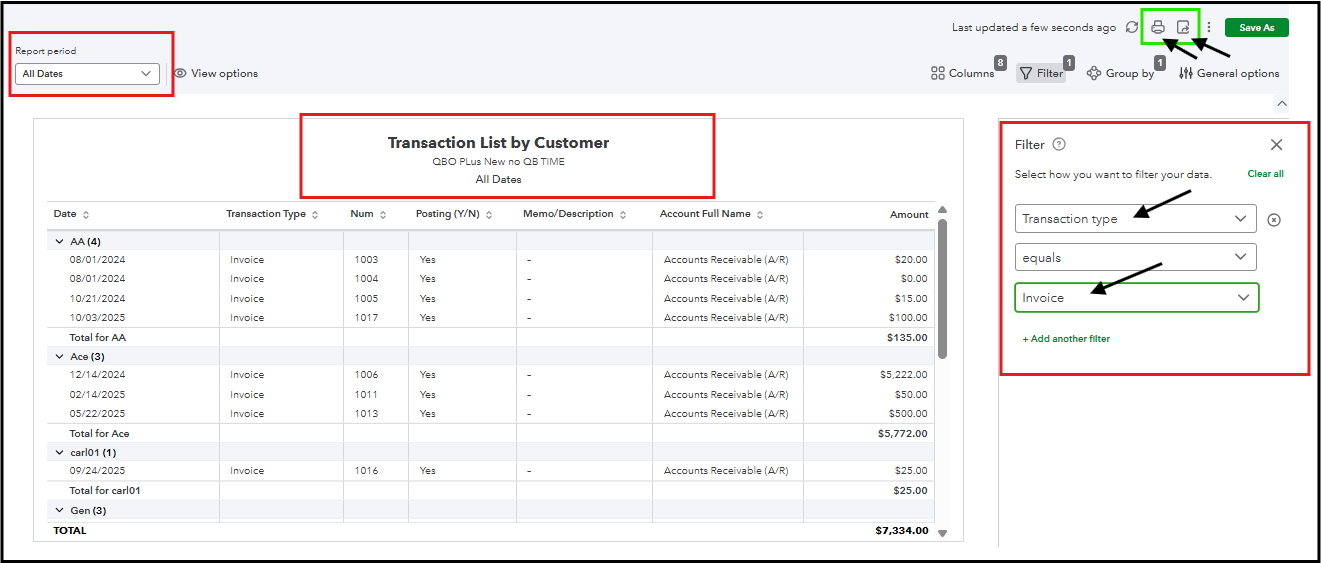
Additionally, to find the latest invoices for each account, go to the Transaction Detail by Account, set the Transaction Type filter to Invoice. Then export the report to Excel, customize the data to reflect the latest invoices, and print the file.
See the reference below:

We are always here to help if you need any assistance....