Turn on suggestions
Auto-suggest helps you quickly narrow down your search results by suggesting possible matches as you type.
Showing results for
Get 50% OFF QuickBooks for 3 months*
Buy nowHi! I can only see this suggestion (adding mark up to billable expenses) when it comes to marking up the prices for the client's end. I'm wondering if we are allowed to do basically budgeting here in QB. in our company, we have external accountants yet we are the ones doing the budgeting for each project. so we mark up the prices from trades/suppliers and that marked up price will be the prices of that specific client. these items do depend on our standardized mark-up percentages per trade. so how do we do this in QB? we are doing it now, of course through excel, but we are planning to integrate this in QB. is this possible?
QB does not do per customer mark up
There are price lists/rules per customer, but those are static and are not dependent on the price paid
Well, what we are doing is that per project/client, there are different vendors that we are marking up which mark-up percentages varies per trades/vendors as well. So can I mark these items from vendors in QB? Like an option to adding a "mark-up percentage" column in the invoices being sent to the client? Of course, this needs to be hidden to the clients.
Well, what we are doing is that we have several trades/vendors per project/client and these clients have different items that the vendors are supplying and the mark-up percentages varies per vendor. In QB, can we have an option like adding another column for "mark-up percentages" in the invoices being sent to the client? But, of course, this column is hidden to the clients.
Good day, kndzpntnr.
Allow me to chime in and provide some insights on how markup percentage in QuickBooks Online (QBO) works.
In QuickBooks Online, the markup percentage can be viewed on the description of sales transactions.
I understand how convenient adding a mark-up percentage to an invoice. However, that option is unavailable in QuickBooks Online (QBO).
For now, you can consider sending your feedback or suggestion directly to our engineers by going to the Gear icon and selecting Feedback. This way, they can review this request and add it in the future update.
I'll also add this article that tackles managing invoices in QBO: Create invoices in QuickBooks Online.
For more tips and other resources, you can visit our website for future reference: Self-help articles.
Please let me know how else I can help you with customizing the columns of your transactions. I'm more than happy to help. Have a great day!
"In QuickBooks Online, the markup percentage can be viewed on the description of sales transactions."
Can you show me how does this work?
Thanks for following up with the Community, kndzpntnr.
You can add markup percentages to your descriptions of product/service items on invoices when creating/editing them.
Here's how to add a description when creating invoices:
To view them once they're saved into your books, you can open the particular invoice and review its information:
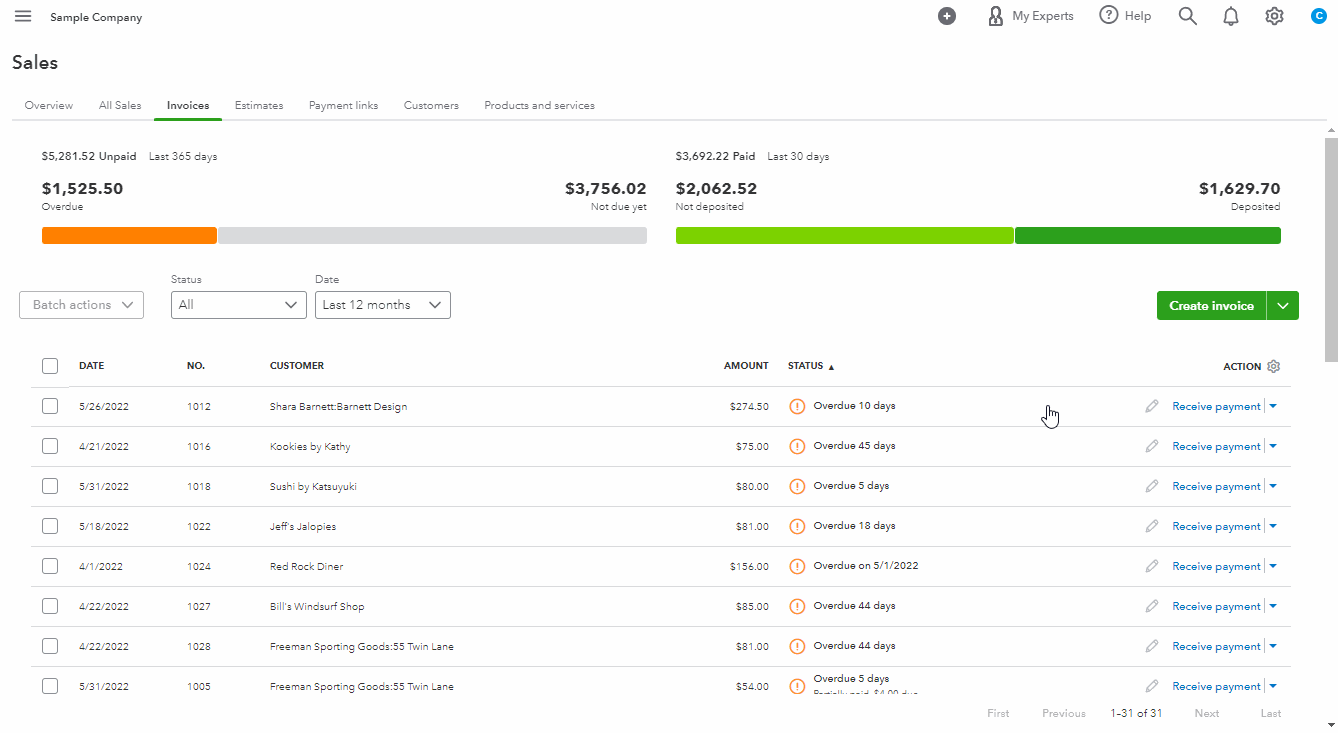
You'll also be able to find many detailed resources about using QuickBooks in our help article archives.
If there's any additional questions, I'm just a post away. Have an awesome day!
Huh? What are you talking about? Why would I add mark-up percentages to the description in the client's invoice?
I hope you're having a great day, kndzpntnr.
I want to make sure your concern will be addressed properly. To best assist you, I may need just a bit more details about this.
May I know what are you trying to achieve with regards to the markup percentage in QuickBooks Online (QBO). I would appreciate any details you can share to help me better understand your concern so I can provide an accurate solution.
Feel free to visit our Help Articles. This page contains a lot of questions about handling your business transactions, customer transactions, reports, and other topics.
I'll keep an eye out for your response. Any additional information will do. Take care and have a good one!
Okay, so what I would want to know is how can we mark-up a specific item that is supplied by a specific vendor which we would be invoicing to the client? In each invoice, there are different items included which are supplied by different vendors as well. Therefore, these items have different mark-up percentages as we are marking up the prices varying on the vendors.
Thanks for getting back to us, kndzpntnr.
In your case, you need to manually update the mark-up each time you invoice a supplier. This is because you're using a different percentage for different vendors as well.
You need to make the changes before creating a transactions. The percentage won't take effect if you've already entered the invoice.
Here's how to mark-up the item.
You can then create a billable expenses for your vendors. After that, you can create an invoice from the billable expense.
Don't hesitate to post again if you have additional questions about the mark-up. I'll be right here to help you.
The other way to do this:



You have clicked a link to a site outside of the QuickBooks or ProFile Communities. By clicking "Continue", you will leave the community and be taken to that site instead.
For more information visit our Security Center or to report suspicious websites you can contact us here