Turn on suggestions
Auto-suggest helps you quickly narrow down your search results by suggesting possible matches as you type.
Showing results for
Get 50% OFF QuickBooks for 3 months*
Buy nowI believe in getting accounts updated as quickly as possible to keep balances in check. When using the BANKING function, after clicking update, the transactions start to populate the REVIEW section. However, because I have hundreds of AUTOMATED RULES, these transactions get automatically entered.
This Receipts App on my (and my client's) phone is a wonderful tool. In the past in order to attach receipts to transactions, either scanning or picture taking was required then saving to a centralized folder Onedrive or Google Drive), and then uploading or attaching it to the transaction itself.
So then, what's the issue? Using the Receipts App is great for getting the receipts in for review. However, I never get the option to MATCH it to an existing transaction. I do need to edit the details for the vendor name, as well as the accounts of which they were paid from and where they get expensed to. After this is done, I only get the option to CREATE the expense. If I choose this option, I now have two entries for the same transaction. I then need to delete the automated transaction, which then causes yet another issue. I will need to go to the Rules, turn off Automatic, delete the transaction, go back into Banking Review for that credit card, choose Exclude from the list, then go back to Rules and turn automatic back on - PHEW!!! This is a hell of a lot of work for one simple transaction. Okay - just convinced myself. Go back to scanning or picture taking and manually upload the receipt - TADA! Problem solved...
Is this APP only meant to be used in ONE direction?
Is there a way to grab the image already in the review section and attach it to the currently uploaded and entered transaction? If so, where are they stored so I can grab them?
Hello @Budget Friendly Bookkeeping,
I want to let you know that your voice matters and I'm taking notes of your feedback and submitting it directly to our engineers. As of this time, there isn't an integrated way that'll let you match your downloaded transactions to your uploaded receipts.
In the meantime, you may want to consider matching your existing transactions from your downloaded transactions. Or manually creating it from your uploaded receipts.
In addition, here's an article you can read to learn more about managing your downloaded transactions and uploaded receipts:
In case you need some related articles in managing your bank account, you can always visit our Banking and Bank Feeds page for reference.
If thee's anything else that I can help you with, please let me know in the comment section down below. I'll always be around ready to help.
I guess I've been doing both Accounting - specifically with QB and IT for far too long and am glad I'm retired ;). It just amazes me as to why I find all the things I need aren't available... Just like the days gone by when I was a very young man many many decades ago when I could choose 1 of a thousand parts manufactured, and tell just by looking at it that the machine used to produce it was ten thousandths of an inch off. It seems I am finding too many of these ten thousandths off issues in this online system.
No - I stopped complaining, so don't get me wrong. Just pointing out what the designers/engineers should have thought of before releasing such an APP. Granted, their original thought was one direction. But did they stop to consider the automation they created and how this tool would work together with it??
Okay - said my piece. I'll just do what I've been doing for the past 3+ decades - GET IT DONE...
I understand how important these features for you and your business, @
Budget Friendly Bookkeeping.
I value you and the success of your business and I thank you for your feedback regarding these matters. I'll pass these along to our engineers so they'll get more ideas how to improve QuickBooks, and ensure to give our customers the best experience.
Add a comment below if you have any other feedback and QuickBooks questions. I'm a few clicks away to help!
I am also frustrated with the RECEIPT functionality that is claimed to exist in QB. Should be so simple but alas. So what I do is upload the receipt - take a screenshot of it - upload that screenshot to the Expense, then delete the receipt in QB. Ha ha. Come on guys....
How are we to match a receipt in the system with a manually entered expense? There does not seem to be a way to do this - any help would be appreciated.
Thanks
I've got your back on matching uploaded receipt to expense, @jaimec.
You can go to the Receipts menu and match your receipt to the manually entered expense in QuickBooks. Here's how:
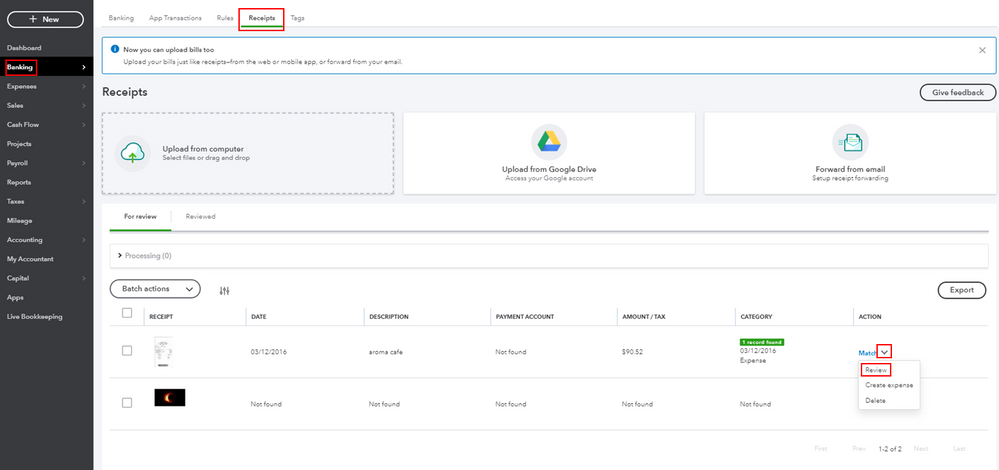
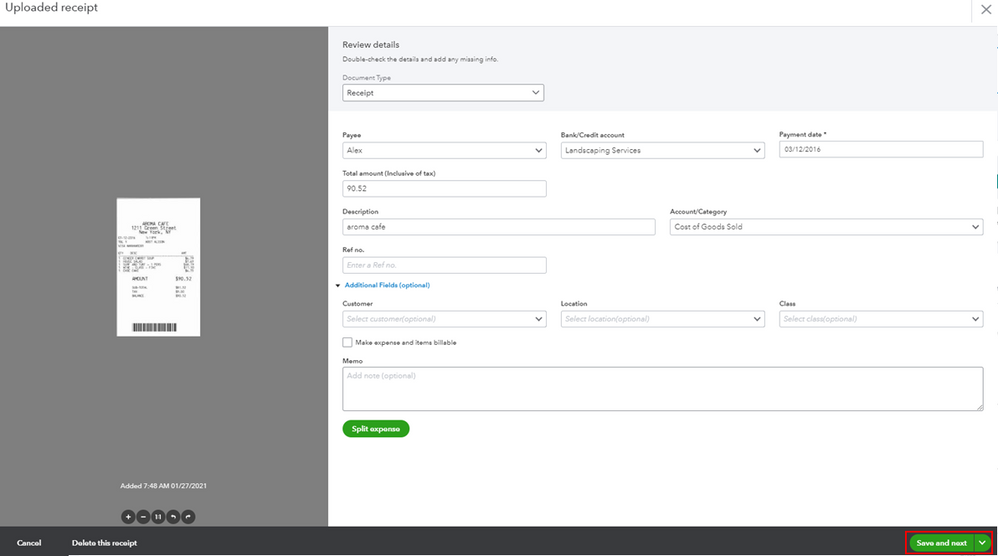
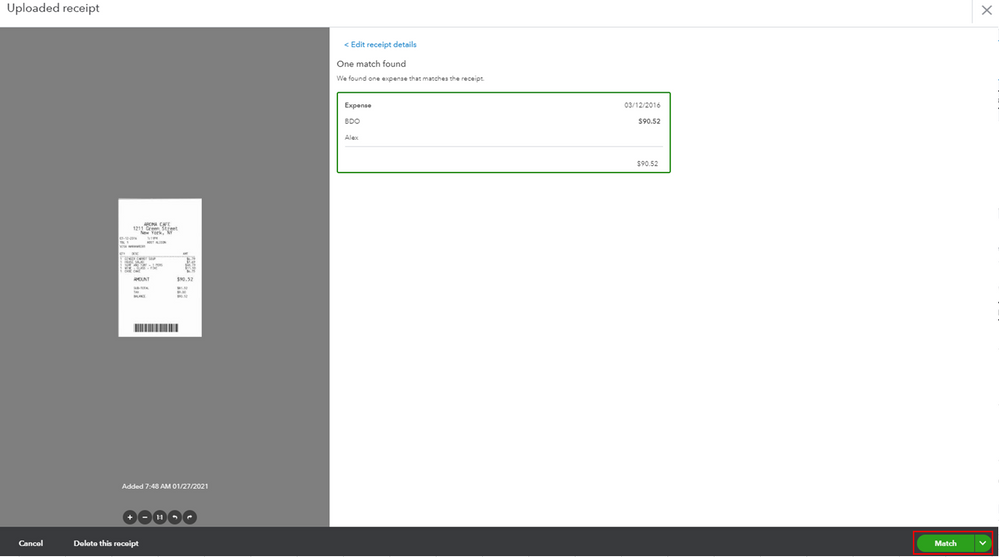
However, if QuickBooks doesn't found any record of your uploaded receipt, you'll want to make sure that the date and amount of your receipt are the same as the manually created expense.
I'm adding this article for more guidance: Capture and categorize expense receipts and bills in QuickBooks Online.
You might also want to check out this article to learn how to email your expense receipts and bills to get them into QuickBooks Online: Email receipts and bills.
Should you need any additional assistance while managing your uploaded receipts, you can leave a comment below. I'll be sure to get back to you.
If it only it were that easy. The problem is QB can't find the match. Date, amount and payee are equal but QB still wont match it. So the question remains, I have an expense entered and I have a receipt in the system. How do i match it when QB will not recognize the match.
Thanks in advance for your help :)
Hello @jaimec,
Since you're still unable to match the uploaded receipts with your existing expense transactions even after following the suggestion above, I'd recommend contacting our Customer Care Support.
With their tools, one of our specialists can pull up the account on file and investigate further what is the reason why the system can seem to recognize and match your receipts. To do so:
Additionally, I've also included this reference for a compilation of articles you can use while working with us: Expenses and Vendors for QuickBooks Online.
If there's anything else that I can help you with, please let me know by leaving any comments below. I'll be here to lend a hand.



You have clicked a link to a site outside of the QuickBooks or ProFile Communities. By clicking "Continue", you will leave the community and be taken to that site instead.
For more information visit our Security Center or to report suspicious websites you can contact us here