Turn on suggestions
Auto-suggest helps you quickly narrow down your search results by suggesting possible matches as you type.
Showing results for
Get 50% OFF QuickBooks for 3 months*
Buy nowI am running QuickBooks Self-Employed. I want to export my data from QuickBooks Self-Employed. The tutorials indicate there is a 'download' icon.
However, In the Transactions Screen, there is no 'download' icon next to the all the filters.
Any suggestions?
Hi there, @dbl001.
Currently, migrating the data from QuickBooks Self-Employed to QuickBooks Desktop for Mac is unavailable. But if you still wish to download the transactions, the download icon can be found beside the search bar.
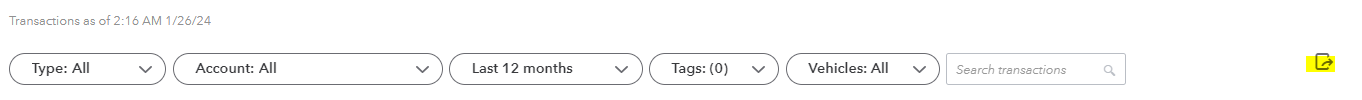
If the download icon cannot be seen, I'd recommend doing a basic troubleshooting there might be a cache issue. Here's how:
Login to your QuickBooks Online account through a private or incognito window. This browser window doesn't use the existing cache files, which makes it a good place to find out if there's an issue with the browser.
The first step is accessing QuickBooks Online through the private or incognito window.
Let's use these shortcut keys to get started:
If it works, return to your regular browser and clear its cache. If not, use other supported web browsers. The current one you're using may have a temporary issue with QuickBooks. Utilizing a new browser allows you to get back to working order.
Additionally, I'd like to leave this article to learn how to export your receipts: Export receipts from QuickBooks Self-Employed.
If you have more questions about managing your data or banking, don't hesitate to click the reply button. I'm always around to help!
You will need to take multi steps:
1. Convert your data to QB Online
2. Convert your data to QB Desktop. You should using the trial version of QB Desktop 2021 Pro or purchase a 3rd party conversion service.
3. Open your converted file on QB Desktop 2021 Pro and converted it to QB Desktop 2021 Mac. Then you can purchase QB Desktop Mac with a non subscription license or QB Desktop 2024 Mac Plus.
The download icon in QuickBooks Self-Employed only works in Chrome (not Safari).
>> Convert your data to QB Online
How? Do I change my subscription from 'Self-Employed' to Quick-Books Online - 'Simple Start' or 'Essentials'?
For your reference
Any QBO plan will be fine.



You have clicked a link to a site outside of the QuickBooks or ProFile Communities. By clicking "Continue", you will leave the community and be taken to that site instead.
For more information visit our Security Center or to report suspicious websites you can contact us here