Turn on suggestions
Auto-suggest helps you quickly narrow down your search results by suggesting possible matches as you type.
Showing results for
Get 50% OFF QuickBooks for 3 months*
Buy nowHow can I get my data to appear darker on my display screen?
Hi there, @VFW.
Thanks for taking the time to reach out to the QuickBooks Community for support. I hope you're enjoying the day so far.
You can use the steps I've included below to darken your QuickBooks Online screen.
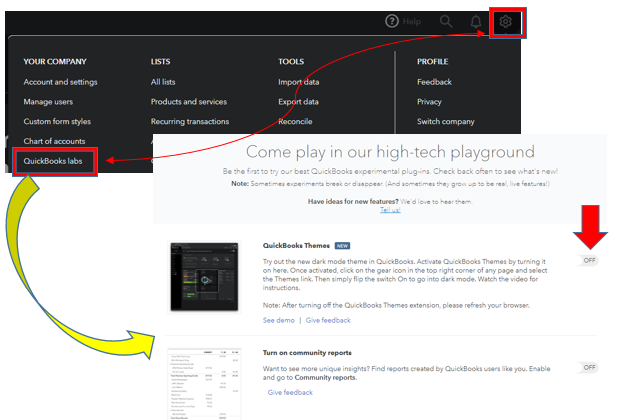

That should do it. Please let me know if you have any questions or concerns. Take care!
While it gave a different perspective, it really does not resolve the issue. Data appears in a grey or light-black color. For my eyesight, I really need it to appear true black.
Paul
Thanks for getting back to this thread, @VFW.
The option to change the appearance or color of a data or text on the display screen is unavailable in QuickBooks Online (QBO).
Having this feature would be a great idea to be added to the program. Especially for customers who want adjustments when it comes to text or font colors.
That said, I'd suggest sending feedback to our product developers. That way, they can review your suggestion and most likely add it to our future updates. Here's how:
Your valuable request goes to our Product Development team to help improve your experience in QBO.
It's important that we always meet our customer's needs. While we continue to make improvements, I want you to be updated with the latest QuickBooks news and product release through our Firm of the Future site. This is where we share recent happenings and future developments, such as updates to newly added features.
In case you need related resources while working with QuickBooks, please feel free to skim through the topics from our help articles.
Let me know how else I can help you with QuickBooks by adding a comment below. I'm more than happy to lend a helping hand. Keep safe!


You have clicked a link to a site outside of the QuickBooks or ProFile Communities. By clicking "Continue", you will leave the community and be taken to that site instead.
For more information visit our Security Center or to report suspicious websites you can contact us here