QuickBooks has updated its interface to provide a smoother, more user-friendly experience, making it easier to complete tasks efficiently, @cwilson2.
Please note that you can switch back to this feature for a limited time, as the previous version of the QuickBooks interface will be discontinued in the future.
Here's how:
- Sign in.
- Go to Settings and select Switch (Switch to the previous version of QuickBooks).
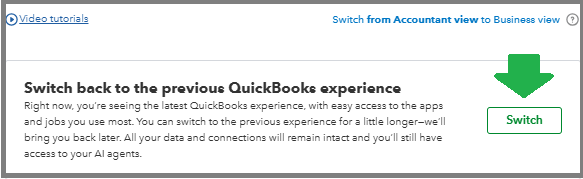
Feel free to check out this article about the new QuickBooks Online Experience with AI agents: Get to know your new navigation menu.
To further enhance your QuickBooks experience, contact our Live Expert Assisted team for personalized support and guidance, ensuring confident and efficient use of QuickBooks.
If you need help with QuickBooks Online features or updates, click the reply button.