I've got steps to help you change your Homescreen preferences in QuickBooks Accountant Online (QBOA), Robin.
No worries, we can easily modify our display settings.
Here's how:
- Go to the Gear icon and choose Company settings.
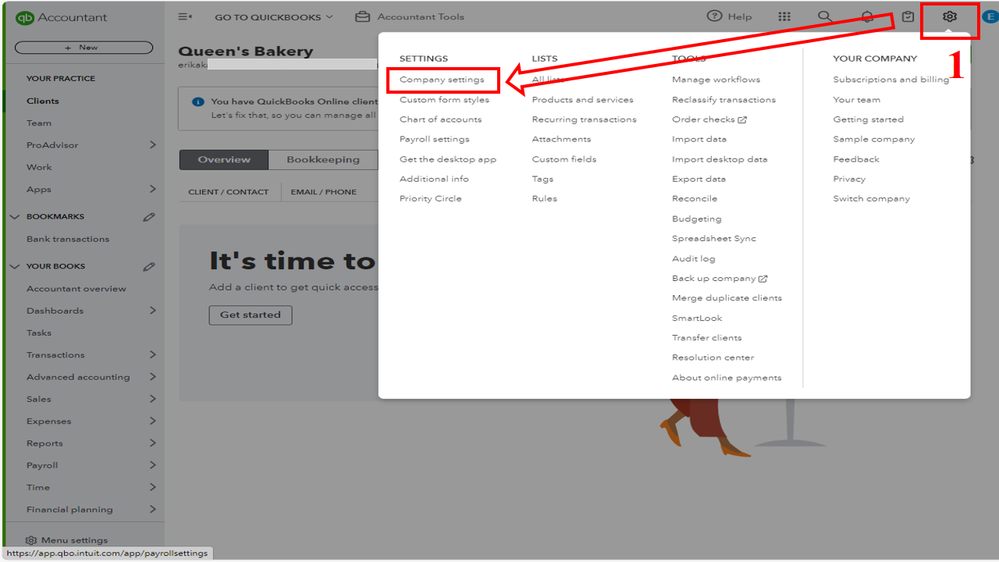
- From the Company tab, click the Pencil icon.
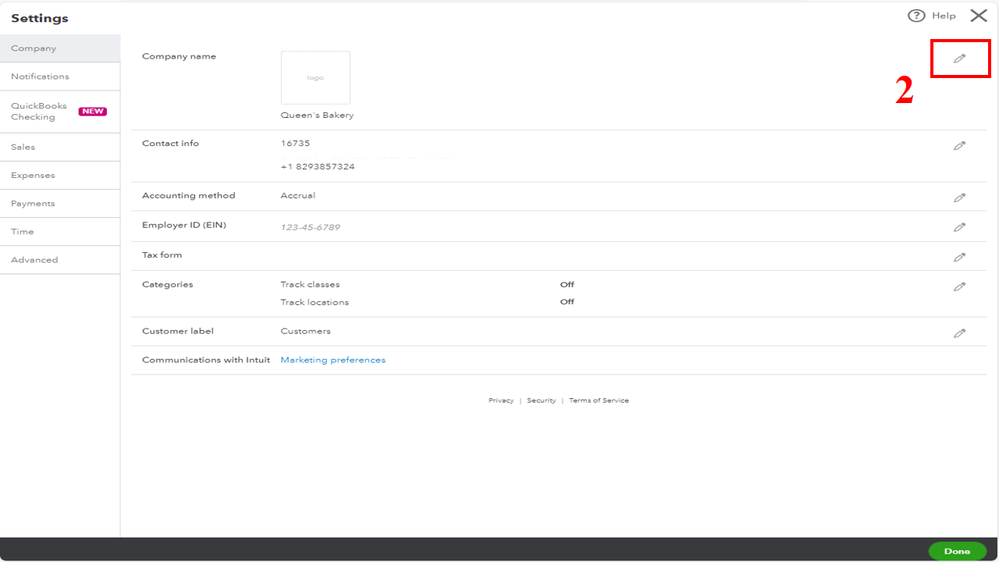
- On the Company name field, enter the appropriate information.
- Hit Save, and then Done.
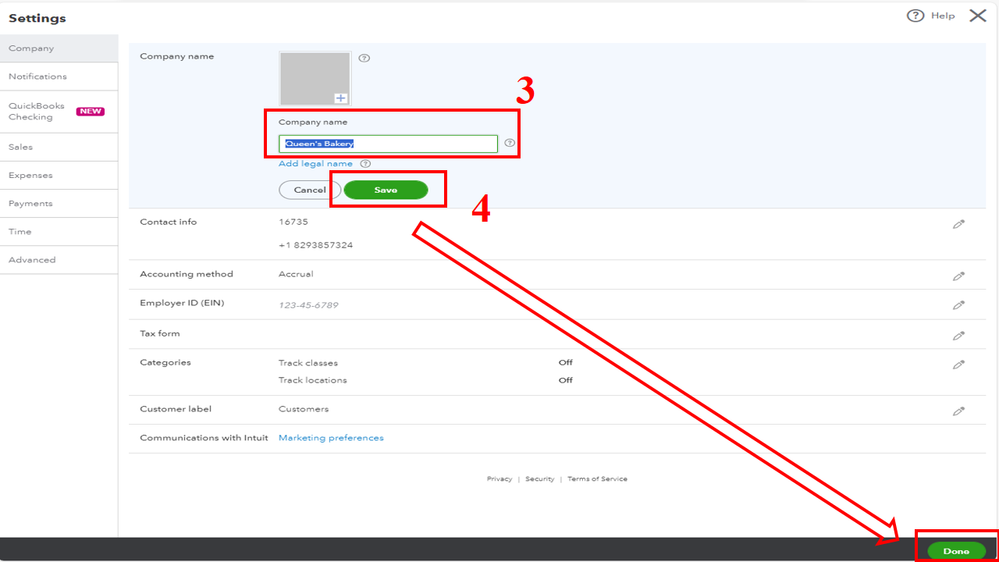
I'll add this guide for more info: Change your business name, contact info, or EIN.
However, if you're referring to the different type of info that you wish to change, may I ask for a screenshot of it?
This way, I can provide you with an accurate resolution.
In addition, read this article to learn how to keep track of clients and update your client lists: Manage clients in QuickBooks Online Accountant.
The Community space is available 24/7 to assist with any display preferences concerns. Stay safe always!